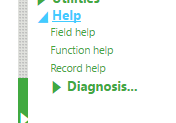Sage X3: As a Sage X3 user, you may often find yourself needing to know the specific field names and tables associated with a particular function. Fortunately, there are shortcut keys and Function Help keys that can provide you with this essential information. By using these helpful features, you can easily navigate the Sage X3 system and streamline your workflow. Don't waste valuable time searching for the information you need - let Sage X3 work for you!
Field Name
If you click in the particular field and use the ESC+F6 key you will get the field name. In most cases the same field name is used on the screen as well as the database.
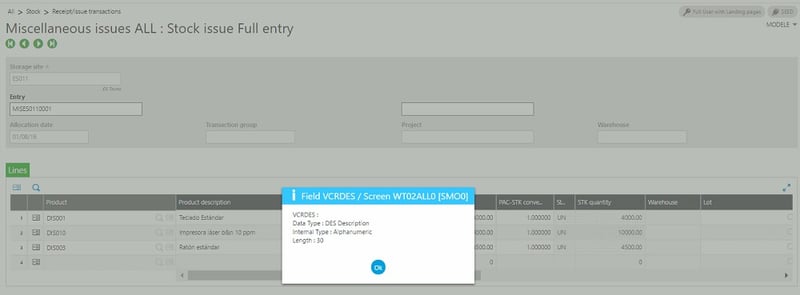
Database Tables associated with a Function
Once you are in a function go to the function help on the right.
Scroll down to the tables used and click on the implementation link.
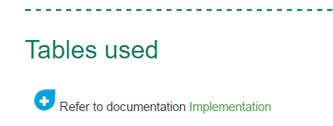
The tables used for that function will display. It is a matter of finding that field in that particular table. Click on each Table to view the fields within that table.
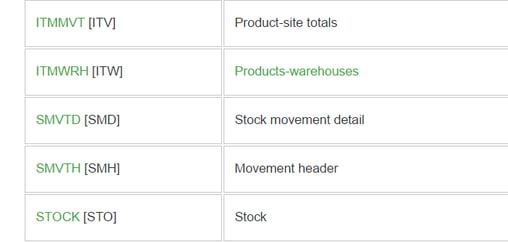
If you want to view all tables that use a particular database field use the Search Tool:
Development > Utilities > Searches > Field
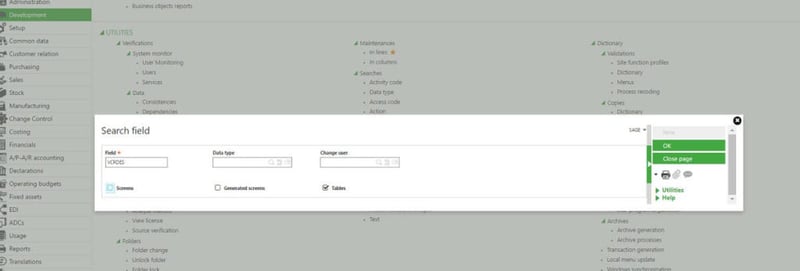
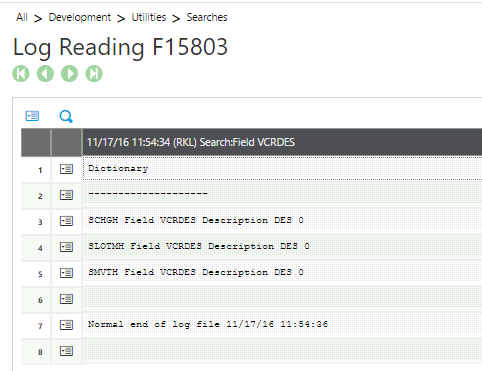
Sage X3 users that are building queries and reports will find this tip to be a time saver.
Read More Sage X3 Blogs from LeeAnn:
How to Run a Sage X3 Query from your Landing Page to Excel