Recently released, Sage 100 ERP 2015 is one of the most feature-packed new releases in a while. It includes a long list of enhancements, many of which are inspired by customer requests submitted through the Sage 100 Ideas website. Let’s take a closer look.
Popular Customer-Requested Features
Here’s a quick look at some of the most highly-request new features or enhancements.
Canadian Postal Codes - customers who distribute products all over North America will be happy to learn you now have the option to install Canadian postal codes during Sage 100 installation. Once installed, you can maintain Canadian codes using Zip Code Maintenance.
Better Print and Data Export Control - new security features allow administrators to control which users have rights to export data from Sage 100 into Excel from lookups/grids and whether to allow printing from lookup windows.
Expanded Vendor Name Field - by popular request, the vendor name field has been expanded to 50 characters. Previous versions were limited to 30 characters. In addition, various standard forms and reports have been adjusted to accommodate the expanded field.
Expanded Company Color Options - you may already know that Sage introduced the ability to color-code company windows in Version 4.4. But for some customers, many of the color options are an eye-sore and made it harder to read certain fields and text. So 100 ERP 2015 introduces additional options to color code the entire background, just the window frame, or both.
Sort by Multiple Columns - a new Sort Columns button has been added to several windows in Accounts Payable and Bank Reconciliation that allow you to select one or more columns and sort each one in ascending or descending order. This comes in handy for things like Invoice Payment Selection, Cash Receipts Entry, and more.
Download the List of Key Features to see some of the other areas of enhancement from General Ledger and Bank Reconciliation to Order Processing and Inventory.
[feature_box_creator style="1" width="" top_margin="" bottom_margin="" top_padding="" right_padding="" bottom_padding="" left_padding="" alignment="center" bg_color="" bg_color_end="" border_color="" border_weight="" border_radius="" border_style="" ]
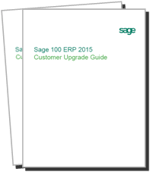 Customer Upgrade Guide
Customer Upgrade Guide
Contact us to request a copy of the Sage 100 ERP 2015 guide with details about the upgrade process, workflow changes, a conversion checklist, and details on all the new features.
[/feature_box_creator]



