SECURITY ALERT:
From the Center for Internet Security:
“A vulnerability has been discovered in Adobe Flash Player that could allow for remote code execution. Adobe Flash Player is a widely distributed multimedia and application player used to enhance the user experience when visiting web pages or reading email messages.”
You may not realize it, but Sage 500’s “Visual Process Flow” tasks, which were added in v. 2013 (aka v.7.5) leverage the Adobe Flash Player to display Visual Process Flows within the Sage 500 Client software. By default, the Visual Process Flows tasks are installed under the “Home” branch of the Sage 500 menu:
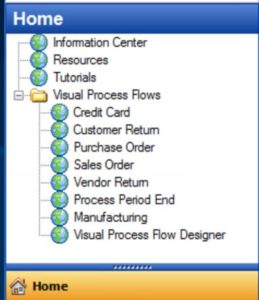
Here is a screen-shot of sample Visual Process Flow:
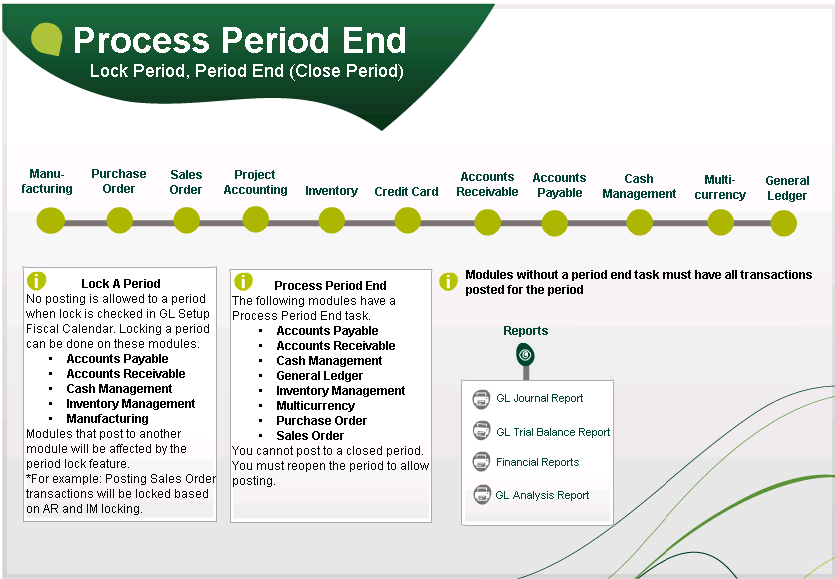
Please review all client PCs and servers to determine if Adobe Flash Player has been installed.
You can get further details on the vulnerability, including recommended steps for correction, here:
Have Questions or Need Help?
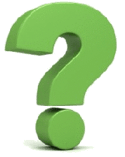 If your organization needs assistance in identifying and mitigating security risks, click below to get in touch with us and we can provide the necessary IT and Risk Management services to help ensure the security of your Sage 500 and IT infrastructure.
If your organization needs assistance in identifying and mitigating security risks, click below to get in touch with us and we can provide the necessary IT and Risk Management services to help ensure the security of your Sage 500 and IT infrastructure.
Cyber-security Help



