In this article, we’ll take a look at some of the latest enhancements to Sage X3 Update 9 including extended support for distribution and manufacturing processes as well as a newly redesigned mobile interface that enhances user productivity.
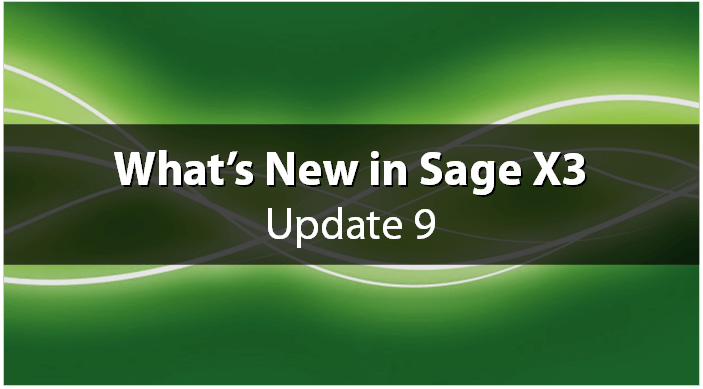
Distribution and Manufacturing Enhancements
New Versioning and Change Control functionality provides full traceability of all changes on a product and bill of material, while ensuring that changes are only made by authorized users. You can now make a change, review the potential impact, and then send it along for approval.
In the area of Logistics, you can now leverage Sage X3 to optimize freight costs by ordering based on container capacity or purchasing based on order costs (for example, ordering additional items to take advantage of free freight or adhere to min/max order amounts). You can also maximize shipments from a supplier to reduce transportation costs with the ability to identify other products and options based on that supplier. Lastly, Sage X3 now supports universal and secure EDI data exchanges for sales and purchases.
Improved Mobile Interface
Sage X3 Update 9 delivers a new, redesigned user interface for mobile devices that’s more responsive to the type of device being used (i.e. phone, tablet, mini tablet). This enhancement improves screen layout, simplifies navigation, and enhances productivity for mobile users. In addition, a new mobile app is available for tracking and managing fixed assets.
Other Notables
Other notable enhancements and new features in Sage X3 Update 9 include:
Factoring - if you outsource payment collections from your customers, this new functionality will help you automate a lot of the end-to-end factoring process for more flexibility and accuracy.
Local Compliance - a variety of localized compliance features have been enhanced or updated for Belgium, Germany, Switzerland, Portugal, Spain, and France.
Customer Service / Helpdesk - a new button allows you to send email directly from the ‘Service Requests’ or ‘Service Responses’ functions in Sage X3.
Easier Updates - Updating Sage X3 and applying patches has been simplified with a new one-click process along with drag-and-drop functionality for ZIP files.
For other enhancements, check out the What's New Guide for Sage X3 Update 9.
Got Questions?
There are too many updates to cover in just one article. But please feel free to contact us if you have questions about this latest release of Sage X3 or if you’d like help upgrading your system to the new version. We can also provide you with a copy of the detailed Release Guide and updated System Requirements.



