Low-cost way of managing your network infrastructure
Managed Services is the practice of outsourcing computer management responsibilities and functions and a strategic method for improving operations, cutting expenses, and minimizing downtime. What are some of the benefits of managed services?
- Automation of system updates/patching
- Automation of software installation
- Effective cost management
- Predictable monthly IT costs
- Improved efficiency and uptime
- Enhanced security
- Instant remote access
- Centralized management of all IT resources
- More predictable monthly IT costs.
I hate to recycle old buzzwords but proactive computer maintenance is what this really is. Rather than wait for a customer to find out they have a problem we can now know they have a problem before they do and can fix it before they are even aware of it. While this is not guaranteed, it will make the user experience smoother and intervention less intrusive and extensive as well as relieve internal resources from the pressures of IT responsibilities.
In order to do this a small, non-intrusive agent is installed on each computer which enables extensive monitoring capability. These agents communicate with a central management console with configurable alerts and scripts.
In addition to maintenance and management notifications, a weekly report of all the work performed on the equipment as well as quarterly meetings to review any issues and anticipate upcoming needs. A flat fee per system per month is billed for all covered computers. Billing in this manner gives the advantage of fixed monthly fees for IT outsourcing, eliminating the unknown costs of maintaining an IT infrastructure.
What is typically included with Managed Services?
- 24x7x365 Remote Monitoring
- Direct support for entire user base
- On-site support
- Scheduled Preventive Maintenance
- Server Management
- Patch Management
- Print queues and drivers
- Desktop Optimization
- Documentation
- Problem isolation and resolution
- Customer Portal
- Ticketing System
- Network Administration
- Weekly reporting
- Quarterly review and planning meetings
- Budget Planning
- Antivirus monitoring
See below for a detailed schedule of items.
What Equipment is usually Covered?
RKL eSolutions will provide on-site and remote support for:
- ESX servers
- virtual servers
- physical servers
- workstations
- Cisco ASA’s
- Cisco switches
- Other routing/switching equipment.
Typical Schedule
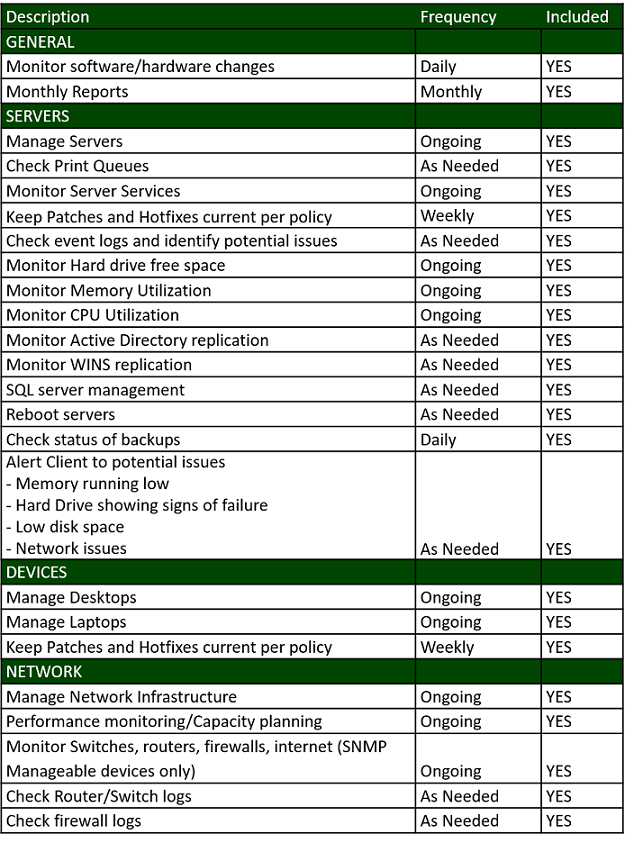
A common difficulty for many companies is budgeting for IT costs. There can be radical changes in cost depending on failures, warranty expirations, upgrades, infections and sudden personnel changes, to name a few. Managed Services gives you a predictable monthly IT cost which eliminates a major problem for companies in long-term planning and profitability expectations. Combine that with relieving the pressure on internal IT staff, it is an excellent way to leverage your IT spending.
 Need IT Support?
Need IT Support?
Click below to get in touch. One of our IT experts will follow up with you shortly.




