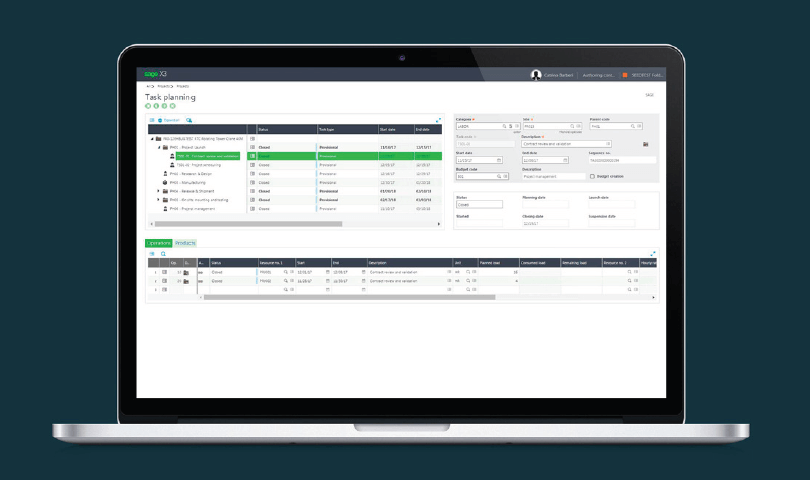
With the release of Sage X3 Version 11, a new Production Scheduler was introduced in the product, replacing the previous feature called Manufacturing Scheduler or Gantt module. In this article, we’ll take a look at this new planning and scheduling component of Sage X3.
What Is Production Scheduler?
The new Sage X3 Production Scheduler enables manufacturers to better control lead times, accelerate production cycles, and increase adaptability of their production schedule. Natively designed for multi-user planning and scheduling, it allows you to centralize planning and share information more effectively with internal and external customers and suppliers.
Production Scheduler delivers real-time visibility into your manufacturing process to support quick decisions on lead-times, resource bottlenecks, and other production issues such as capacity sizing, work order time-shifting, etc. What’s more, the interactive planning capabilities and constraint-based finite capacity scheduling algorithms that are built into Production Scheduler are integrated in real-time with the Sage X3 manufacturing process.
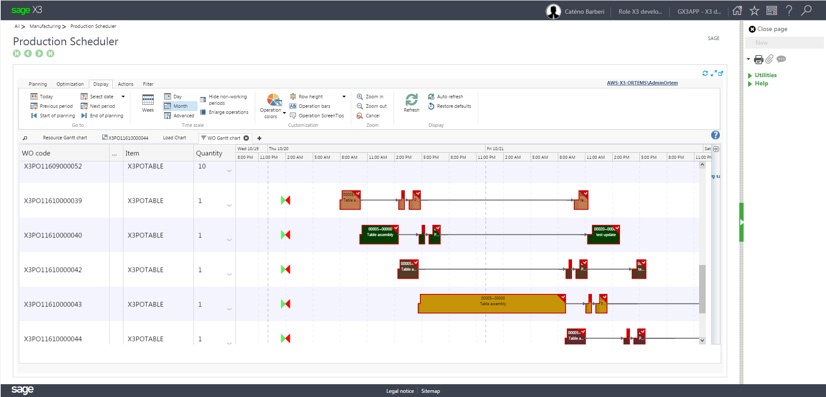
Key Features
Key features of the Sage X3 Production Scheduler include:
- Constraint-based finite-capacity scheduling
- Load balancing optimization with a list of useable work or machine centers
- Graphical and interactive schedules with configurable visual markers
- Modifications that occur in the plan or in Sage X3 are synched up in real-time
- Takes raw material availability into account through the integration of MRP calculations
- Allows partial scheduling with frozen periods to align the planning process with known constraints and planned down times
Other Manufacturing Enhancements
In addition to the new Production Scheduler, Sage X3 Version 11 also featured enhancements to Versioning Management and Shop Floor Tracking. Originally rolled out in Version 9, Versioning Management now incorporates routings. The versioning in a Routing is similar to the management of versions for the BOMs. You can manage the major and minor version number in order to ensure the traceability of changes.
New Shop Floor Tracking capabilities provide real-time tracking of actual labor transactions of both direct and indirect time. Shop Floor Tracking functions include time and attendance, indirect time entry, break time entry, team entry, and a new workbench for shop employees to enter the data.
Be sure to contact us with your questions or for help upgrading to Sage X3 Version 11.



