Pricing Guide
Sage X3
So, even though the complex nature of enterprise-level software doesn't really allow us to give a one-off price, we've broken down all of the factors that could affect the price of your Sage X3 solution and created a sample pricing model for one of the simplest implementation scenarios below. Basically, the cost of Sage X3 is determined by 5 key factors: the base configuration, the number and roles of users, the add-on modules needed for your business functions, how you plan to deploy the software, and service costs. A little more information about each of these cost factors is outlined in the sections below.
An X3 annual subscription starts at $25,000 before implementation; here's an example:
Without addressing all license combinations and options, a Sage X3 5-Full User Manufacturing bundle with subscription pricing starts at $25,000 annually for an on-premises installation, plus RKL eSolutions services to implement. Services estimates are scoped individually for each project based on complexity and are considered one-time costs.
Services estimates to implement Sage X3 start at $150,000 and are refined during the mutual discovery with client input. RKL also offers personalized annual support plans at varying price packages based on demand and need. Total implementation cost typically ranges anywhere from $200,000 – $300,000 but could run significantly higher for a very complex project.
So, yes, if you want a quote for your specific business case, you will still have to contact us, but we hope that in the meantime this guide helps you get started.
Need a Full Quote?
Sage X3 Base Package Cost
Which bundle do you need? To minimize a la carte shopping, Sage has preconfigured bundles for companies as Financials, Distribution or Manufacturing. These bundles are cumulative meaning the Distribution includes Financials and Manufacturing includes both Distribution and Financials.
Additional X3 Module Pricing
Do you need optional modules? Optional add-on modules deliver advanced capabilities like EDI, Scheduling, Document Management, and more that growing companies may need as business requirements evolve.
Pricing for Each User Level
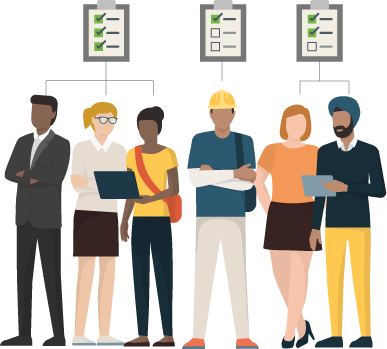
How many users will you have on your Sage X3 platform and in what role? Sage X3 offers concurrent user licensing defined by user role. This logic automatically delivers functional security access and restrictions by role, thereby simplifying the user setups and maintenance. Roles that require less functionality are also cheaper, too!
Standard Sage X3 user roles and licensing include:
- Administrator - Designed for IT Administrators that need access to security setup, maintenance, and the database tools
- Full - Can access (before enablement) all functions across the application
- Accounting - Can access budgeting, accounting, and fixed assets transactions
- Operational - Can access inventory management, purchasing and sales
- Manufacturing - Can access distribution and production capabilities
- Transactional - Can input PO Requisitions and expense entry
- Mobile Warehouse - Handheld devices used to collect distribution and production data
Reporting licenses are further defined as:
- Report Full User - Can create and modify reports, dashboards and insights
- Report Viewer User - Can consume all reporting data, dashboards and insights
Sage X3 Deployment Costs
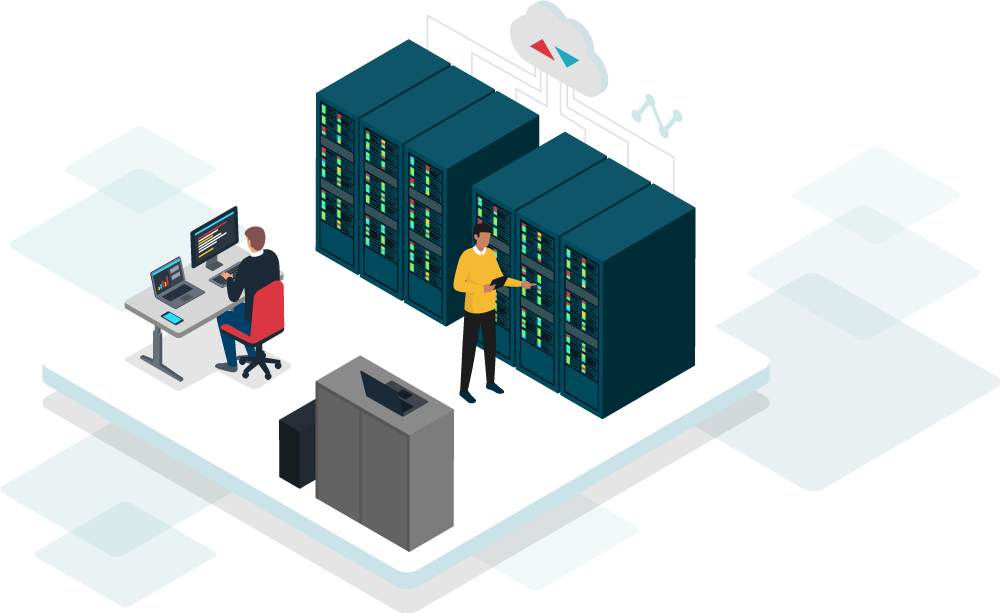
How will you deploy it? Sage X3 allows flexible deployment meaning you decide where you install and how you maintain the software. The user experience for Sage X3 originates via a browser, extending accessibility from anywhere and any device, whether you deploy with servers on-premises, private hosting or as a multi-tenant SaaS solution. Different deployment options affect the cost of your Sage X3 solution.
ERP Implementation and Cost
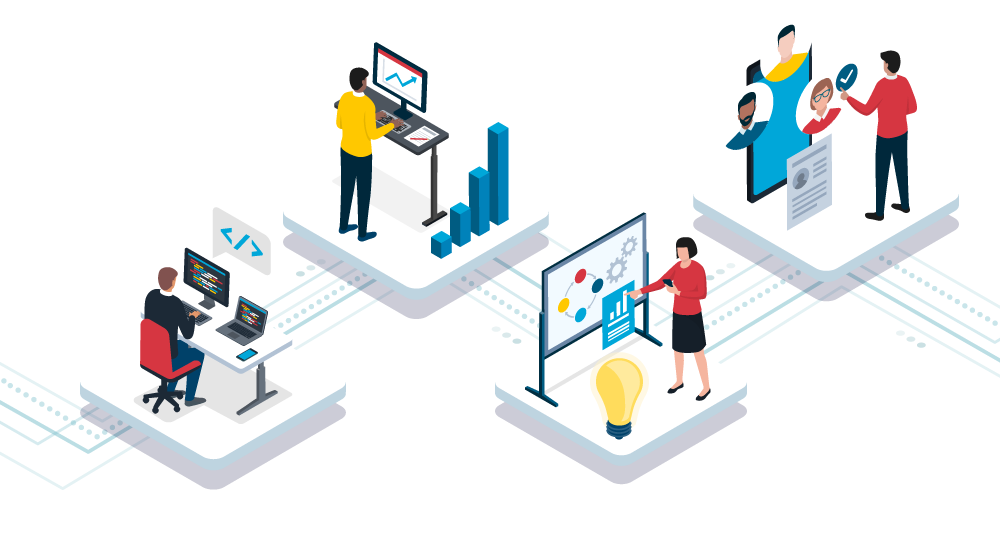
Don’t forget services for configuration, training, and go-live. Now that you’ve secured optimal software licensing and deployment, don’t forget to include our professional services to install, configure, set up, train, and provide post-go-live support of your Sage X3 Investment. Services are individually scoped for each project dependent on requirements and staff capabilities to name a few variables.
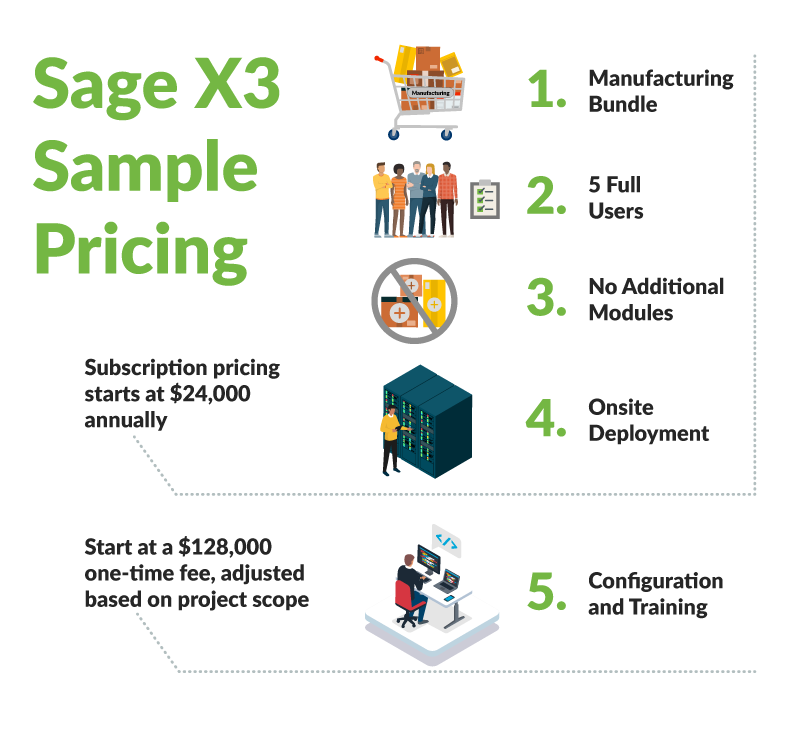
Sage X3 Pricing Example
Without addressing all license combinations and options, a sample 5-Full User Manufacturing bundle with subscription pricing starts at $25,000 annually for on-premises installations plus RKL eSolutions services to implement.
Services estimates are scoped individually for each project based on complexity and are considered one-time costs. Services estimates to implement Sage X3 start at $150,000 and are refined during the mutual discovery with client input. RKL also offers personalized annual support plans at varying price packages based on demand and need.

 Try our
Try our