What happens to your client’s credit card information if your Sage 500 server failed?
In the event that you have a catastrophic failure of the server that hosts your Sage 500 database or if you are looking to move your Sage 500 database to a new server it is vital that you have a backup your SQL server. Having a backup of your Server Master Key, the Database Master Key (DbMK), and the Certificate that allows Sage ERP MAS 500 to decrypt credit card information is critical to ensure that you do not lose any credit information. A backup of the database alone is not enough because it will not include the Server Master Key (SMK). If you do not have these saved you will lose all saved credit card information and will be required to request this information from your clients the next time you process a transaction from them.
Do you know where your Database Master Key is?
- If the answer is yes, that’s great news, we suggest you make another backup just for good measure.
- If you have no clue where your key is then follow the instructions on Sage Knowledgebase How to back up and restore Database Master Key and Certificate. We recommend you regularly store the backups in a safe location.
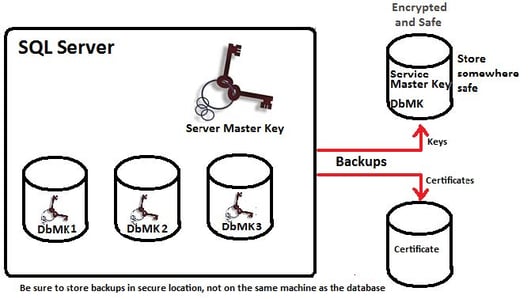
My server just crashed, what do I do?
The first sign that things aren’t right is when you try to process an order for a customer whose credit card was on file and you get an error. Don’t worry you can still process credit cards but you you’ll probably have to ask for their information again. In the meantime, check to see if there is a system backup. Ask your Sage partner and check with your IT department; it doesn’t matter how old it is as long as it was backed up since the last time you changed your keys. If you have a backup, it is advised to restore it on a test system before restoring it on your main production system.
Crash !?*! I don’t have a backup for the keys and certificates
There are no workarounds for bypassing encryption if you lose your SMK, so regularly backing up your Sage 500 SQL database is good practice. In the event that the server hosting your Sage 500 system crashes a back of key components allows you to quickly restore your Sage 500 database and resume business functions including credit card processing. Moral of the story – BACK UP YOUR SYSTEM!



