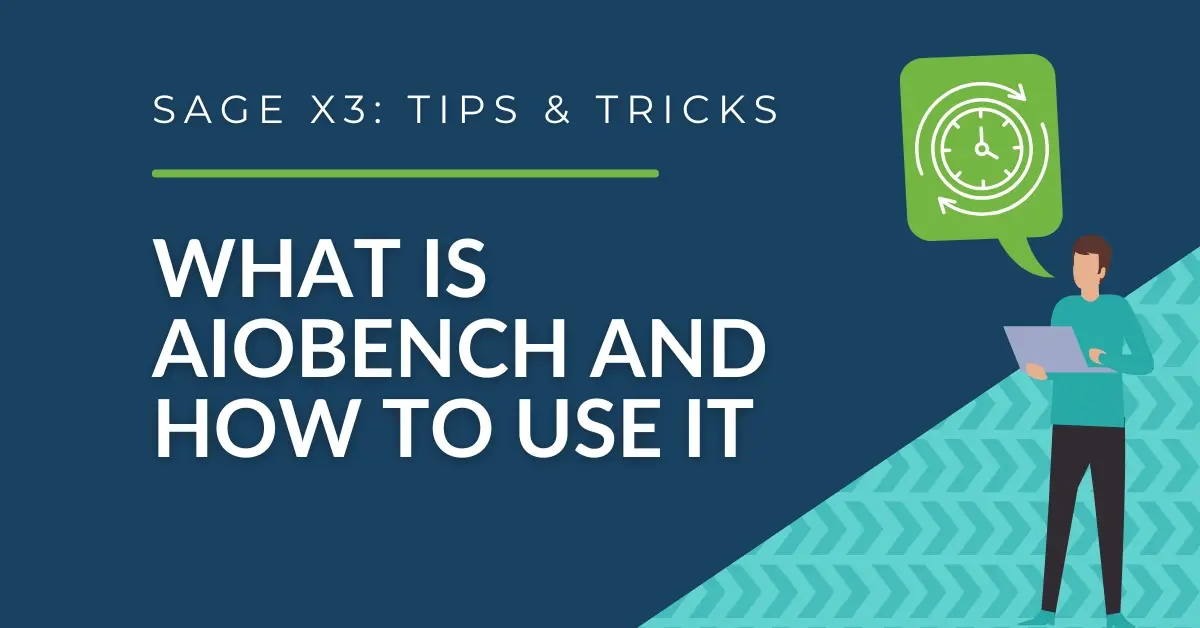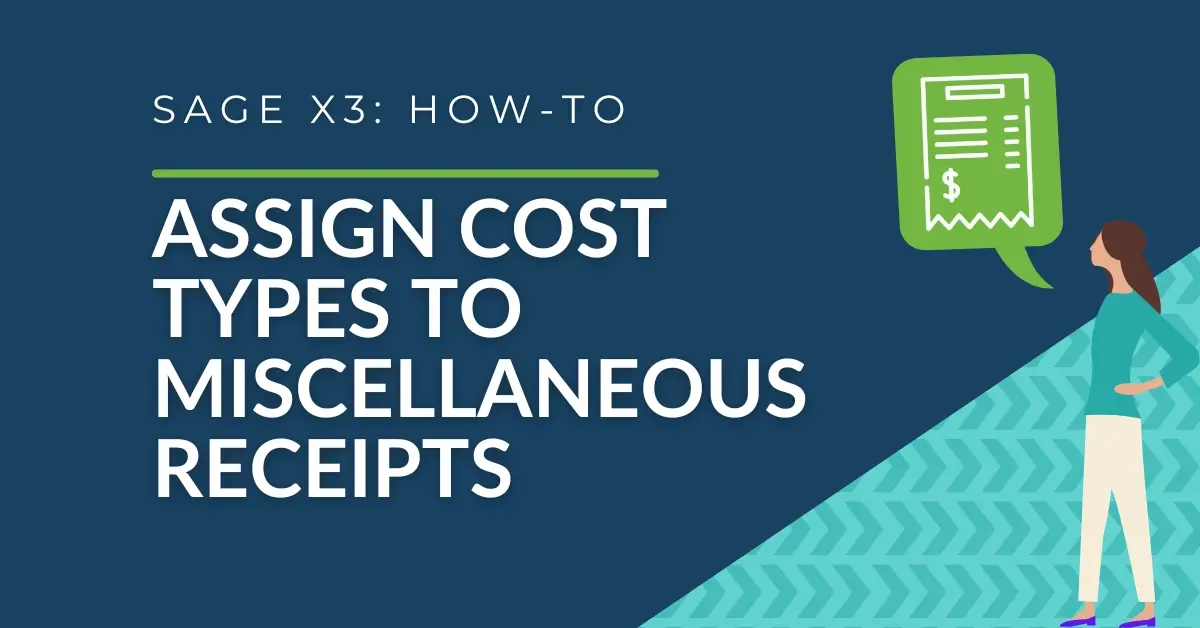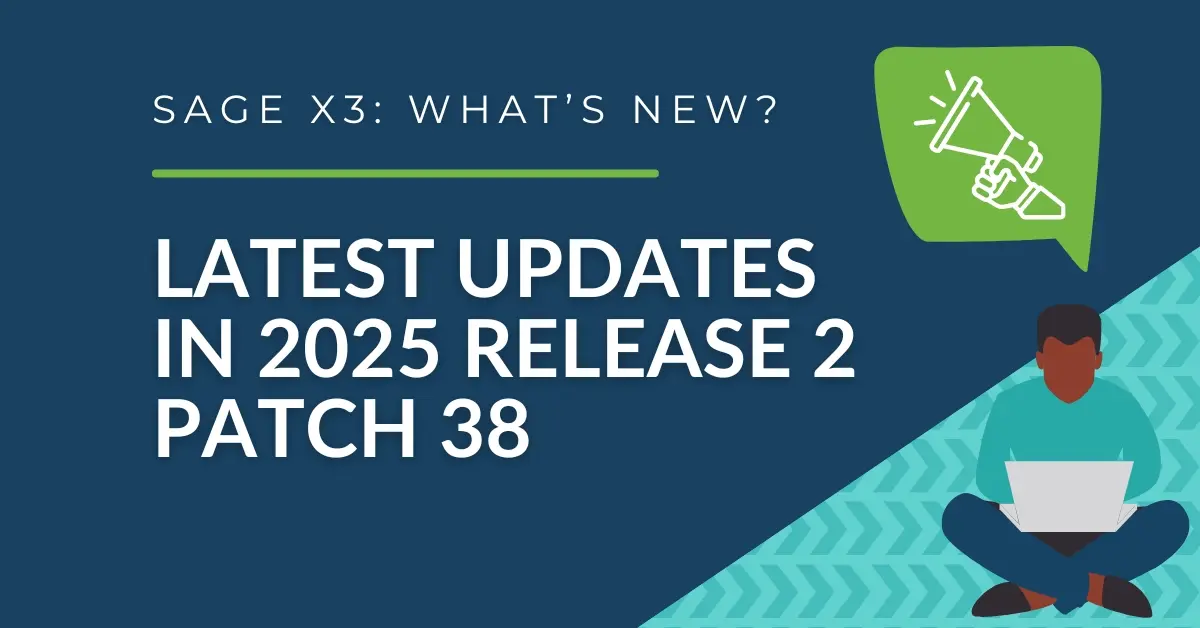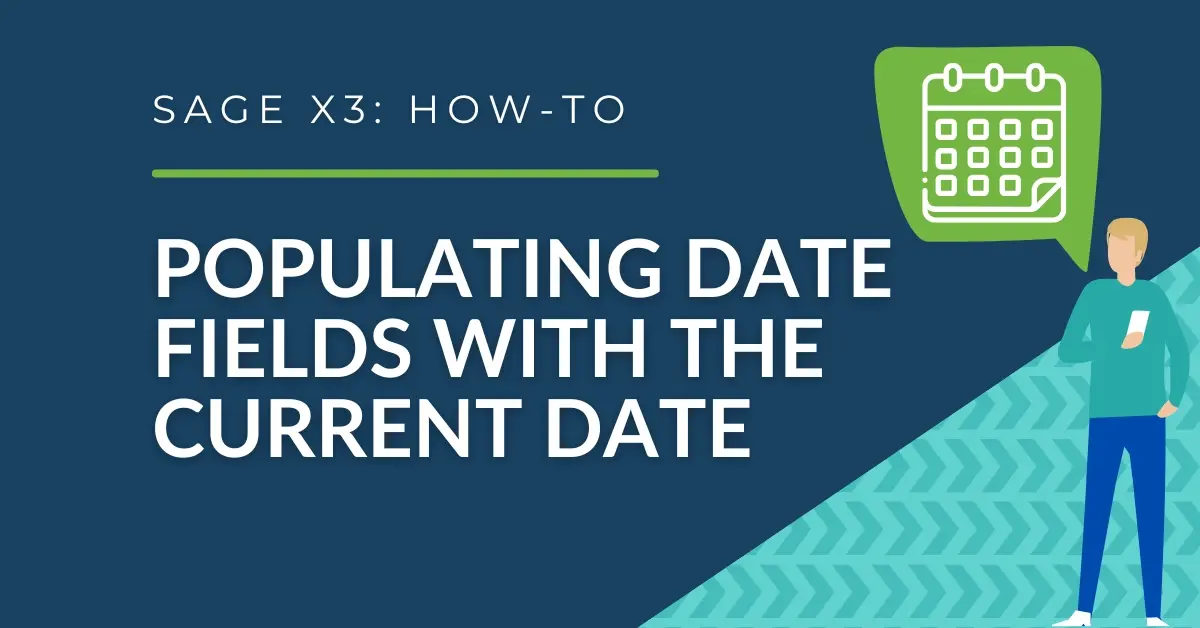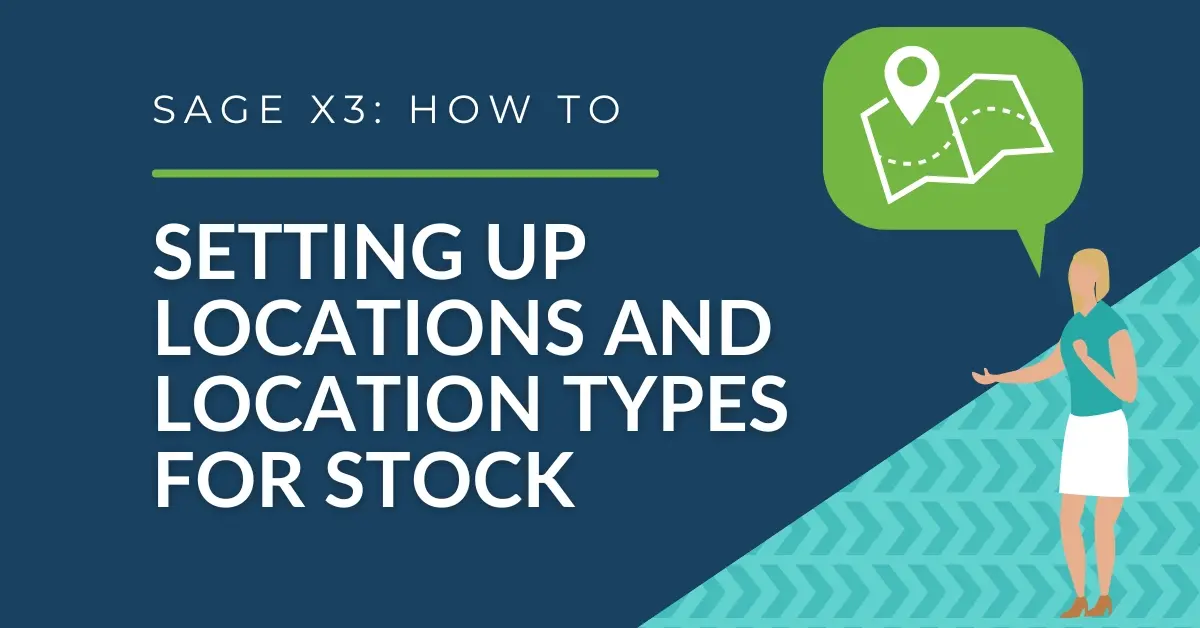Insights for Technology
Our Solution Consultants combine their industry expertise with accounting skills and systems experience, tailoring our services and solutions to satisfy your technology needs.
RKL eSolutions Blog Trends and Insights
Topics
- Sage X3 (331)
- Sage Intacct (218)
- How-To (162)
- Sage 100 & 100cloud (162)
- Sage 500 (101)
- What's New (85)
- Supply Chain (81)
- Budgeting & Planning (62)
- Thought Leadership (62)
- Inventory Management (53)
- IT Services (51)
- Sage Migration (48)
- Cyber Security (40)
- Business / Enterprise Intelligence (39)
- Sales Tax (37)
- Sage CRM (36)
- Entertainment (33)
- Food & Beverage (29)
- ERP Software Selection (28)
- Revenue Recognition (28)
- Construction and Real Estate (27)
- Events (25)
- SQL Server (24)
- Webinar (21)
- Not for Profit / Non-profit (19)
- Year End Processing (19)
- AP Solutions (18)
- Crystal Reports (14)
- Integrations (12)
- RKL LLP Insights (12)
- Human Resources (10)
- AR Solutions (9)
- Expense Management (9)
- Document Management (8)
- ESG & Sustainability (8)
- Healthcare (7)
- ERP optimization (6)
- Hosted Cloud Services (6)
- Manufacturing (6)
- Month-End Close Management (6)
- Asset Management (4)
- Inspector Gadget (4)
- Subscription Plan (4)
- Chemicals (3)
- HR & Payroll (3)
- Lease Management (3)
- Pharmaceuticals (3)
- Sage 300 CRE (3)
- Activism and Volunteering (2)
- Car washes (1)
- EDI Solutions (1)
- Financial Services Industry (1)
- RKL23 (1)
- Resource Scheduling (1)
- Sage 100 Contractor (1)
Quick Contact
Have a question? We have answers. Ask us anything.Understanding National Bioengineered Food Disclosure Standard Compliance
READ MORE
Topics Covered:
Food & Beverage,
Sage X3
Minimize the Embarrassment and Expense of Recalls with Sage X3
READ MORE
Topics Covered:
Food & Beverage,
Sage X3


%20copy.webp)