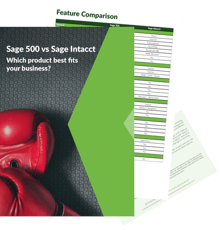Current Sage 500 Situation
Your Sage 500 ERP was released in 1998. Its programming language is based on VB6. Sage 500 was probably the first ERP system that you ever implemented. Letting go of old things can be hard, especially when you have relied on them for so long. The pain of implementing a new system may seem too great but, there comes a point where the pain of holding onto that old soldier outweighs the pain of moving onto something with more functionality.
What You See is What You Get
While Microsoft still supports VB6, it has been placed in the “It Just Works” program which means Visual Basic 6.0 applications continue to run on supported Windows versions. The core Visual Basic 6.0 runtime will be supported for the full lifetime of supported Windows versions, which is five years of mainstream support, followed by five years of extended support; read more on that here. This means you will receive support for general security enhancements and patches but no updates or enhanced functionality.
Moving from Challenges to Solutions
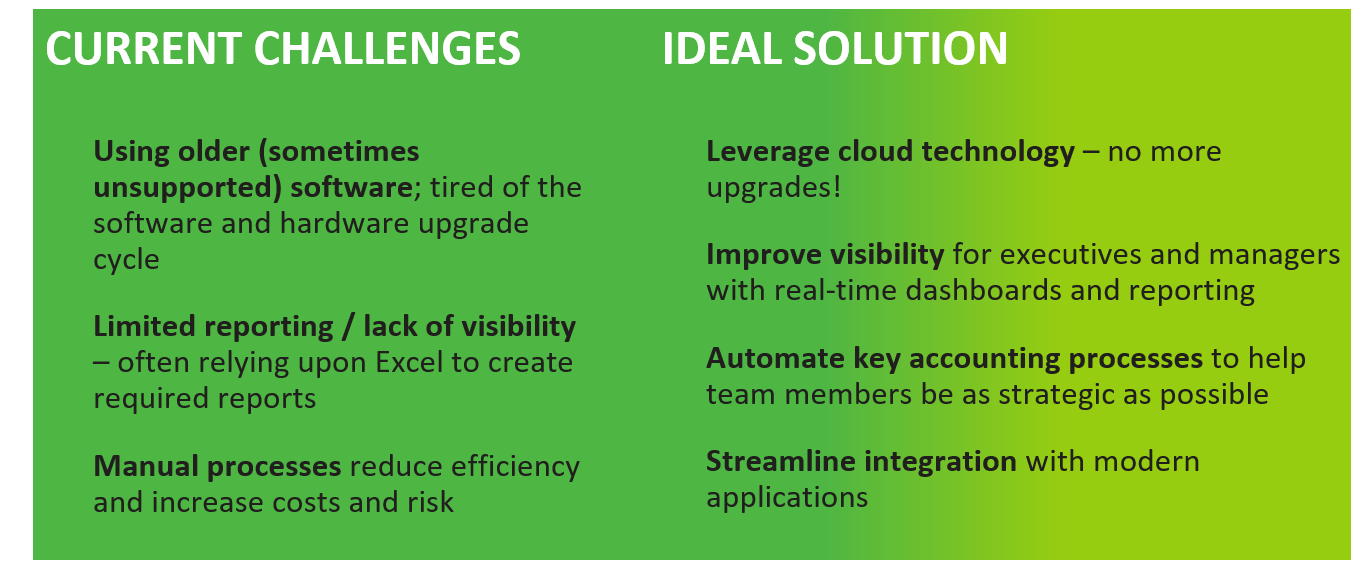
Many Sage 500 users are running third party add-ons and complex customizations to extend the life of Sage 500. Do your current processes include manual work which exposes the potential for error and of course is more time consuming. Intercompany transactions are also time consuming and manual. Management, Reporting and Dashboarding don’t work in real time without a third party solution. Consolidations are tedious and inefficient and Multi-Entity management is only possible using workarounds and even then is cumbersome.
Cloud Based Solution
Cloud based solutions offer accessibility from anywhere, with better data to make better business management decisions. Automate your key processes to streamline the business and bring value to your team. A cloud based solution means you never have to worry about another upgrade, you never fall behind on versions, and there are no charges to move to the next version.
Watch the Webinar Replay: From Sage 500 to the Cloud
Visit Sage Intacct Migration Center
Should you migrate? Visit our Sage Intacct Migration Center
Sage 500 vs. Sage Intacct
Compare Features Side-by-Side
Leave your name below to request a copy of our detailed guide that compares software features and technology of Sage 500 versus Sage Intacct.
This side-by-side grid-style comparison will help you determine, at a glance, whether Intacct delivers the capabilities your business needs most.