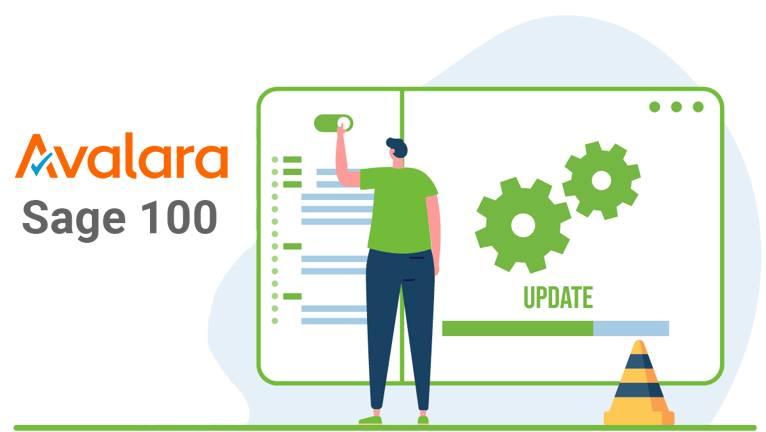Sage Software has released updated information regarding the required changed that impact the Transport Layer Security (TLS) and Avatax. Please read below to review how this can impact your Sage 100 and reach out if you need any guidance or assistance.
TLS – Transport Layer Security Requirements (Effective October 1, 2023)
Sage: Transport Layer Security (TLS) 1.2, a more secure protocol, for communicating between Sage 100 and the Sage licensing servers.
To determine if this change will impact your Sage 100, start by answering these questions:
- What version of Sage 100 are you running?
- Are you on a Perpetual License or Subscription License?
On 10/1/2023 the Sage License Servers will no longer accept communication using the less secure TLS 1.0 and 1.1 protocol, and Sage 100 software that does not support TLS 1.2 will not be able to retrieve updated subscription expiration dates. Upon reaching the last known expiration date, the product will revert to “read-only” mode, following a 45-day grace period.
Customers on a Subscription Sage 100 license, will be affected by these changes if they meet the following conditions:
- On a Subscription Plan for Sage 100 or Payroll, and…
- Running Sage 100 version 2016 or newer, and…
- Are running Sage 100 on an operating system that does not support TLS 1.2
Customers on a Subscription Sage 100 license, will not be affected by these changes, if they meet these conditions:
- Running a version of Sage 100 that is v2016 or older
- Using a version of Sage 100 that supports TLS 1.2:
- V2019.4
- 2020.1+
- 2021.0+
- 2022.0+
Customers on a Perpetual Sage 100 license and not subscribed to Payroll, will not be affected by these changes, regardless of Sage 100 version.
AvaTax for Sage 100 ERP – Required Update to Support TLS 1.2 (Avalara Last Updated 12/27/2022)
OVERVIEW
Avalara announced that it will be deprecating support for Transport Layer Security (“TLS”) 1.0 and 1.1 during the course of 2022. You may have seen one or more messages from Avalara regarding this topic. A sample message can be found by clicking here which will take you to the Avalara Help Center. While these directions walk you through the general steps required to complete this update, we wanted to provide our customers with a summary specific to Sage 100 ERP.
IMPORTANT UPDATE: On September 22, 2022, Avalara revised its target date to disable connections using Rest v1 and SOAP services by extending the compliance deadline to February 16, 2023. Avalara continues to improve its security protocols to meet industry standards and is in the process of disabling support for connections using TLS 1.0 and 1.1.
Avalara is asking companies running supported versions of Sage 100 ERP (v2022, v2021, and v2020) to complete this update before the revised date of February 16, 2023. For companies on unsupported versions of Sage 100 ERP (v2019 and below), please reach out to RKL to discuss updating Sage and Avalara to a supported version.
WHY ARE THEY DOING THIS?
Avalara is working to improve security and reliability by deprecating support for TLS 1.0 and TLS 1.1. Avalara is not alone in taking this step; it is a change that many companies have undertaken over the past several years. This is good news because it improves security for you and your customers.
WHAT DOES THIS MEAN FOR YOUR SAGE 100 ERP ENVIRONMENT?
In order to support TLS 1.2, this will likely mean that your Sage 100 ERP Client Workstations will need to have a newer version of the Avalara Integration Connector installed. Avalara updated its Avatax Integration Connector for Sage 100 ERP with support for TLS 1.2 in December of 2021. Therefore, if you downloaded the Avalara Integration Connector prior to this you will need to download the latest version and apply this to all of your Sage 100 ERP Client Workstations. It is important to note that these updates from Avalara are only available for companies that are running a supported version of Sage 100 ERP. These versions are 2020 (6.20), 2021 (7.00) and 2022 (7.10). If you are not on a supported version, reach out to RKL to discuss your options.
HOW CAN I CHECK TO SEE IF I HAVE THE UPDATED VERSION INSTALLED?
Below are the steps (provided from Avalara) to follow:
- In the mas90\AvaTax directory, locate the AvaTax.Adapter.dll file.
- Right-click the file and select Properties.
- Select the Details tab, and check the Product version.
If the Product version is 17.2.0.0, you’re on the supported version, and there is nothing you need to do.
If you are not on a supported version, un-register the AvaTax DLL at each workstation, install the newer version of AvaTax app for Sage 100, and then re-register the DLL at each workstation.
Please submit a case to Avalara to request a sandbox accounts in order to you’re your AvaTax connection.
Avalara also has directions on its Help Center to request a sandbox account. Click here to follow a link to this page. (Note that this page may be disabled after February 16, 2023.)
WHAT IF I AM NOT ON A SUPPORTED VERSION?
For companies running Sage 100 ERP versions 2019 (6.10) or older, you will need to consider your options. Please reach out to your RKL eSolutions Customer Success Manager, Solution Architect, or Support Representative to discuss.
Avalara recommends that all companies on unsupported versions upgrade to a supported version of Sage 100 ERP and the Avalara Integration Connector for Sage 100 ERP to avoid service interruptions.
NEED HELP?
Assistance for RKL eSolutions Clients:
If you're an RKL eSolutions client, please reach out to us for assistance or with questions. We are actively researching options for companies that do not have the ability to upgrade the Sage 100 ERP environment. We can discuss what we have determined to-date and if any of these options could be viable for you. We can also assist you with an upgrade or Sage ERP replacement options if that is the most appropriate path for your company.
Not an RKL eSolutions Client?
Contact your Sage Partner or reach out to Sage Support for assistance.