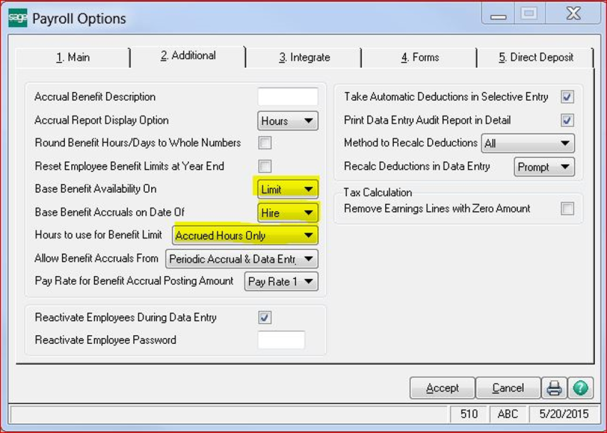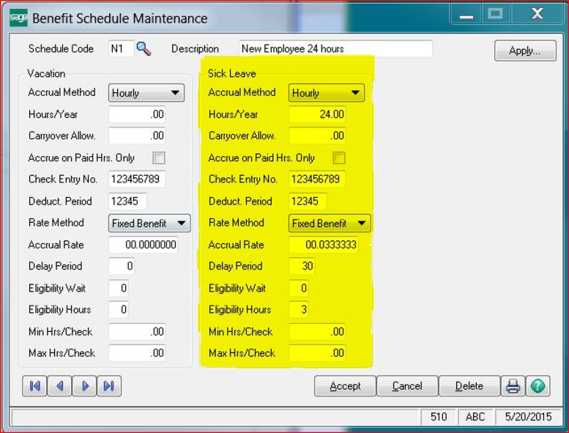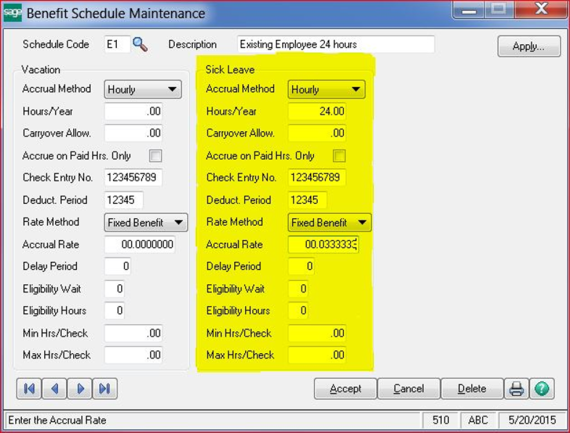Effective July 1, 2015 the state of California has mandated that every employee earns one hour of sick pay for every 30 hours on the job.
What this means
- Beginning July 1, 2015 employers in California are required to give 24 hours of sick leave per year to any worker employed for more than 30 days in that year.
- New employees hired after June 30, 2015 must work 30 days in a calendar year before benefits start to accrue.
- New employees hired after June 30, 2015 must be employed for 90 days before accrued sick time can be used.
- Existing employees who have worked more than 30 days and have been employed over 90 days in 2015 are not subject to delays in accruing or using sick time.
Working with Sage, RKL eSolutions has documented the process to make this adjustment in your Sage 100 ERP.
Step I: Define Benefit Accrual in Payroll Options
- Open Payroll, Setup, Options. Click on the Additional Tab.
- Set accrual Report Display Option to Hours
- Set Base Benefit Availability on Limit
- Set Base Benefit Accrual on Date of Hire
- Set Hours to use for Benefit Limit to Accrued Hours Only
Step II: Define Benefit Schedule for employees hired after June 30, 2015
- Open Payroll, Setup, Benefit Schedule Maintenance.
- Create Benefit schedule using the example shown below.
- Enter the number of hours employees will be allowed to carryover, if any, in Carryover Allow.
Note: The delay period is set to 30 days as the employee must complete 30 days of employment to become eligible to accrue sick time.The Eligibility Hours is set to 3 as the employee must be an employee for 90 days in order to use any accrued sick time. Accrual rate is set to 0.0333333 and will accrue 1 hour of sick time for every 30 hours worked.
Step III: Define Benefit Schedule for employees hired before June 30, 2015
- Open Payroll, Setup, Benefit Schedule Maintenance
- Create Benefit schedule using the example shown below
- Enter the number of hours employees will be allowed to carryover, if any, in Carryover Allow.
- This schedule is to be used for employees who have worked at least 30 days in 2015 and have been an employee for 90 days.
- Accrual rate is set to 0.0333333 and will accrue 1 hour of sick time for every 30 hours worked.
- Accrual will stop when employee has accrued 24 hours.
Step IV: Assign benefit code to employees
- Open Payroll, Main, Employee Maintenance
- Select employee
- Click on Wages Tab
- Enter applicable Benefit Code
Step V: Modify Check and Direct Deposit Forms
Employers must show on the pay stub how many days of sick leave employees have available. Crystal Reports Designer is included with Sage 100 and must be installed to modify check forms and direct deposit stubs. If you need assistance with making these modifications, see KB 19634 on How to access Crystal Reports resources and help.
Related Resources
No Benefits in Range to Print, Print Accruals on Checks and DD, Setup and Apply Benefit Scheds, How to Access Crystal Reports, Paid Sick Leave Law Mods
Additional Information
- For more information on California Family Rights Act (CFRA), follow this link: http://www.dir.ca.gov/dlse/Paid_Sick_Leave.htm
- Employers can allow the carryover of unused sick time to the following year.
- Sage Customer Support cannot assist with creating custom Crystal Reports.
- RKL eSolutions is available for hands-on assistance with customized Crystal Reports and forms.
RKL Contact Information
To schedule an appointment to review your setup for the CA Sick Law in Sage ERP you can email support@rklesolutions.com or call 717-735-9109 option 4.