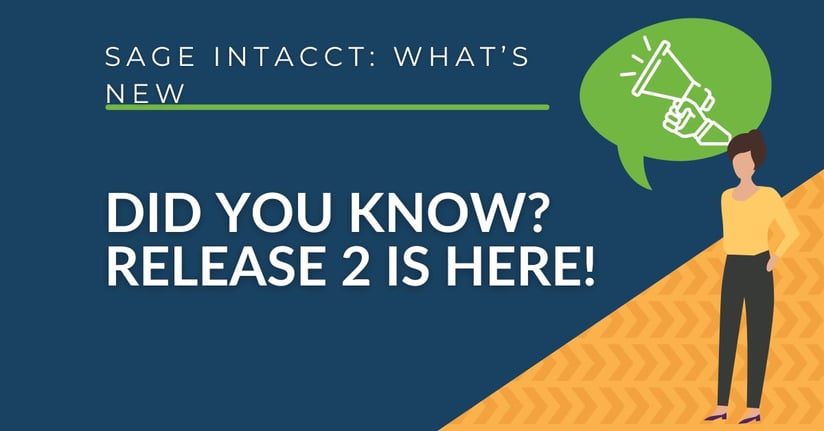Sage Intacct 2023 R2 is here! Here are some of the highlights of the new release.
Accounts Payable:
- You can now pay individual bills directly from the Bills list in companies where multiple currencies are enabled. Previously, this option was available for companies using a single currency only.
- Now when you drill into a vendor name from the Vendors list, the vendor record opens. Previously this link took you to the AP Ledger report for the vendor.
Accounts Receivable:
- Now, when you drill into a customer name from the Customers list, the customer record opens. Previously this link took you to the AR Ledger report for the customer.
- You can now edit the reversal date on posted payment reversal transactions, allowing you to change the date on which the reversal transaction posts to the General Ledger.
- Last year Intacct introduced the ability to import customer payments in bulk through CSV import. Now, you can use the same CSV template to apply credits in bulk. You can apply AR adjustments, negative invoice credits, and inline credits in this way.
- Make it easier for customers to scan and process their emailed invoices, statements, and dunning notices by formatting dates in their preferred format. Previously, emailed Accounts Receivable documents were sent using a fixed date format of MM/DD/YYYY.
- You can now filter by a specific Customer group when using filters to send dunning notices. This new option allows finer tuning of your filter instead of more general filtering by type or a range of customers.
Cash Management:
- If there's additional information on a bank transaction from the bank, you can now see it. Intacct has added the option to include even more columns on the Bank transaction list to view more information about transactions. Now, you can see information like the transaction category, subcategory, bank reference number, payee ID, and payee address.
- This came from an idea submitted in the Intacct community: Have credit card transactions flow from Cash Management to Employee Expenses, where you can easily include them in expense reports for faster data entry. Perfect if you use a corporate card for expenses, this feature helps automate your employee expense creation process.
- Previously, you had to create inter-entity transactions (IETs) yourself for any journal entry that was generated by a creation rule and that captured data across two entities. Now, creation rules automatically create IETs for journal entries.
General Ledger:
- After you close your books for a statutory reporting period, you can lock the period so that it cannot be reopened. Locking a period helps ensure that the information in your system remains in agreement with official reports that you produce for the period.
- When a subledger transaction is created or changed, the journal entry audit trail now reflects the change.
Dashboards:
For companies created using the Service Industry QuickStart template, new dashboards are available to help people in specific roles get the information they need. There's a dashboard containing relevant reports, tasks, and other information—such as links and graphs—for each of the following roles:
- AP manager
- AR manager
- CFO
- Controller
- Revenue department manager
- Support department manager
Though the dashboards are designed for specific roles, any user with the right permissions can use them.
Construction:
- Before this release, the entire value of the change request was linked to the project contract line only at the project change order level. If you group and bill work by phase (such as electrical or plumbing work), you can now attribute posted change requests to a specific project contract line.
- With this release, you can show all project commitments (purchase order and subcontract orders) within a project. You can then examine the linked project order documents.
- With this release, you can now enter opposite values on entry lines when converting a purchase order or subcontract document. For example, if you entered a line on a purchase order for 100 units, converted half the units, then determine you want to convert 25 units, you can convert the order again to add a negative 25 units for that line. This conversion corrects the converted quantity on the original document to 25 units and creates a downstream invoice with a credit for that line to the vendor. When you select to allow reverse conversions, you can show previously converted lines to help you determine which lines to reverse.
- For Construction project contract lines with a time and materials billing type, you can now summarize all billable costs by project contract line on the project invoice.
Contracts:
- SaaS companies often use product bundling, a marketing strategy that can potentially increase sales for you and save money for your customers by combining products in a package deal. Previously, you needed to manage product bundles as individual contract lines in a contract. Now, you can group two or more products or services on a single item SKU and invoice the kit as a single line item.
- New trigger date and renewal fields: Intacct added new Trigger date and Renewal date fields to both termed and evergreen contracts.
- Three sample printed document templates designed specifically for invoices generated from the Contracts application to Sage Intacct. Use these templates as a starting point to quickly create printed document templates for your contract invoices.
Lease Accounting:
- Intacct launched Lease Accounting under an Early Adopter program in the 2022 Release 4. Now, Lease Accounting is generally available for all users.
Payroll:
- Sage Intacct Payroll powered by ADP is now available to all US companies.
Financial Reporting:
- You can now analyze data quickly and directly by drilling down through account groups to transaction level details. These details are displayed in a General Ledger report.
User Experience:
- List enhancements: You can turn on the Lists beta interface to see how you can personalize your list views, leverage advanced filters, manage list and record details side-by-side, and much more.
- The Subscriptions page now has a Details link on selected subscriptions. The Details link goes to more information on com to help you decide whether or not a specific subscription is right for your company.
- Intacct has updated the following import templates to the XLSX format (from XLS): General Ledger Journal Entries, Accounts Payable Vendors and Accounts Receivable Customers.