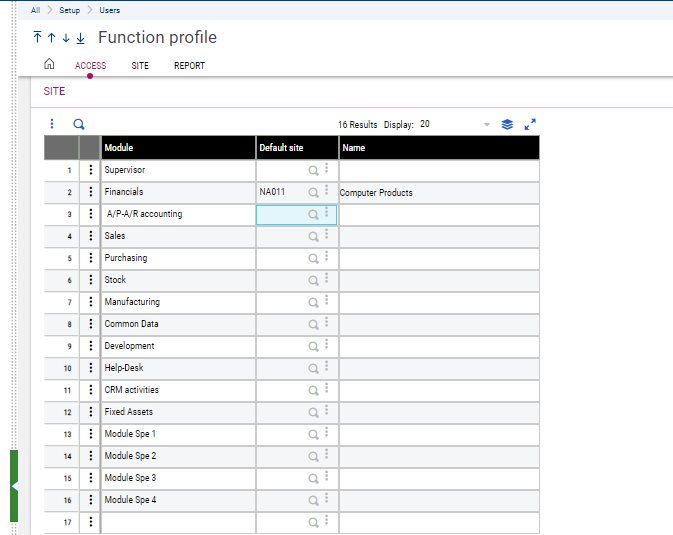Entry errors are something to be avoided at all costs. Fortunately, there are ways to minimize the risk of these errors.
To ease the data entry process and reduce risk of entry errors default sites can be setup for users. This can be accomplished by using the steps below.
- To navigate to the appropriate settings, follow these simple steps. First, access the Setup menu, which can typically be found in the top navigation bar.
- Next, select the Users option from the list of available settings. Once you have accessed the User settings, you will need to select the specific user you wish to modify.
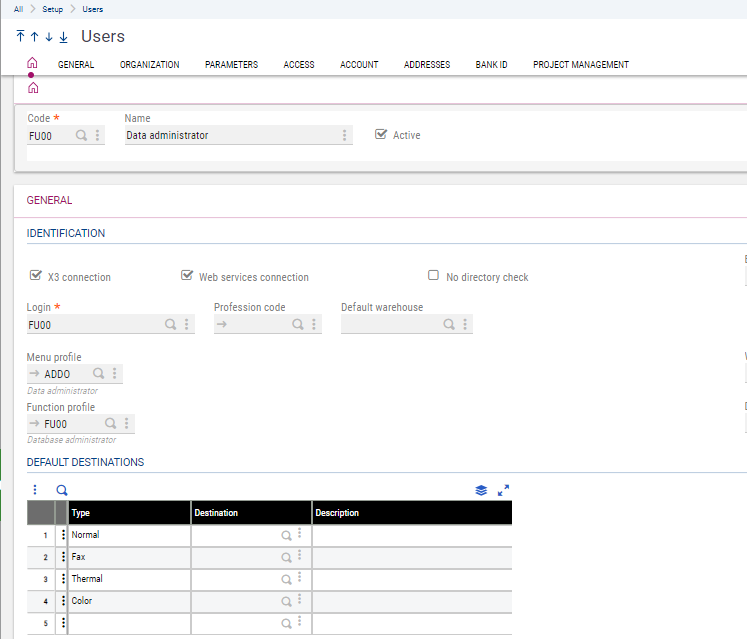
- From there, you can navigate to the Function profile by clicking on the arrow next to the user's name.
- Assign default sites to the appropriate modules.
- Note: This will affect all users assigned to the same function profile.