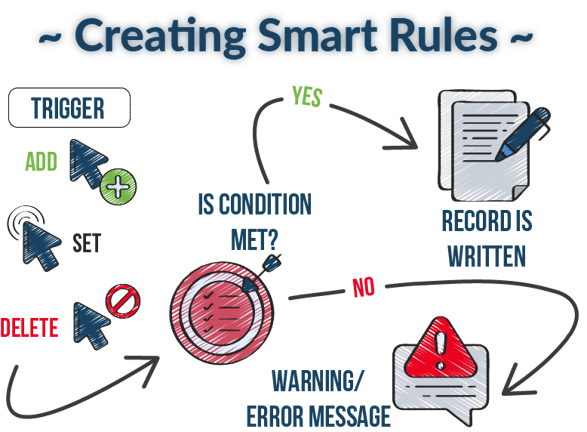"Why do you keep posting data to the WRONG place?"
Have you ever found yourself frustrated with someone continually posting data to the wrong place? It can be a headache for anyone trying to maintain data integrity in their system. Fortunately, Sage Smart Rules has your back. With this feature, you can create custom rules that automatically trigger error messages or warnings when certain conditions are met. Even non-IT personnel can easily write these messages with some practice. This not only saves time but also ensures data accuracy, which is essential for any business. In just three simple steps, you can secure your investment in Sage Intacct and prevent errors from happening. Let Sage Smart Rules take the reins and enjoy peace of mind knowing your data is secure.
When it comes to ensuring data integrity, Sage Smart Rules makes it easy with just three simple steps:
-
First, you need to select the object for which you want to create the rule. This list includes all the objects that appear in your Sage Intacct system.
-
Once you have chosen the object, you can move on to selecting the rule properties. Here, you can decide whether you want to create an error or a warning, and when you want it to appear - during data add, set, delete, or a combination of these actions.
-
Next, you need to define the condition that will trigger the message. You can specify when the record is true or false, and what message you want to display if the condition is false. This message can be customized to suit your needs, and it will appear automatically if the condition is not met.
-
Finally, you can save the rule and let Sage Smart Rules take over. This feature ensures that your data is secure and accurate, by preventing errors and maintaining data integrity.