The first release of Sage Intacct 2022 (Release 1) delivers new features across core financial management and reporting, contracts, construction, inventory and more. Here's a look at some of the highlights in the latest version of Sage Intacct.
AP Automation and Electronic Payments
Sage Intacct 2022 R1 streamlines and automates even more of our accounting, reporting, and financial management tasks.
In accounts payable, AP Bill Automation (Early Adopter program) allows you to simply upload your bills and let Sage Intacct automatically create a draft bill from the data read and captured form the document. Then, using Artificial Intelligence, Intacct matches the bill to the correct vendor record and suggest GL accounts and dimensions based on your bill history. Each automatically created draft includes the original bill as an attachment, for easy reference.
You can then review and adjust the bills before submitting them for approval. It's almost entirely hands-free without the hassle or potential errors of manually entering bills in to the system.
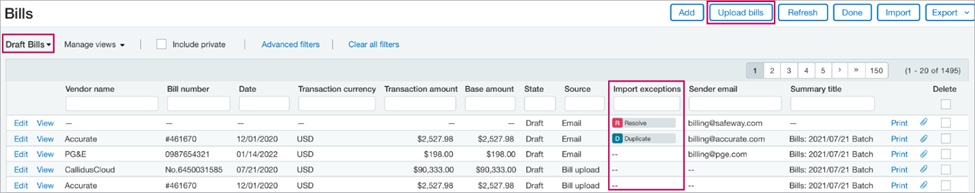
General Ledger Enhancements
Introduced back in 2020, the GL Outlier Detection feature uses machine learning to review journal entries and flags anomalies to help you proactively catch errors and identify potential issues and risks prior to approval. Sage Intacct 2022 Release 1 extends this powerful functionality by introducing an Outlier Assistant.
When Outlier Assistant is enabled, entries that are flagged as outliers are now sent back to the submitter instead of moving to the approver for review. This allows the submitter to verify that the entry is correct... or change it before the approver receives it. This can significantly reduce the workload for subsequent approvers. The Outlier Assistant also ensures that submitters know when an entry has been flagged as an outlier.
Sage Intacct 2022 R1 also adds more flexibility to reclassify posted Journal Entries that have already gone through an approval process. The reclassify feature allows you to add missing information, fix coding errors, fix allocations, add comments, and more.
Forecasting Renewal Revenue
For businesses that operate on a subscription model, Sage Intacct now provides more ways to analyze billings, revenues, and payments for upcoming contract renewals. These powerful new insights can be accessed through Customer Report Writer, Interactive Custom Report Writer, and Interactive Visual Explorer. It's now even easier to report, slice and dice, and visualize forecasted contract renewals.
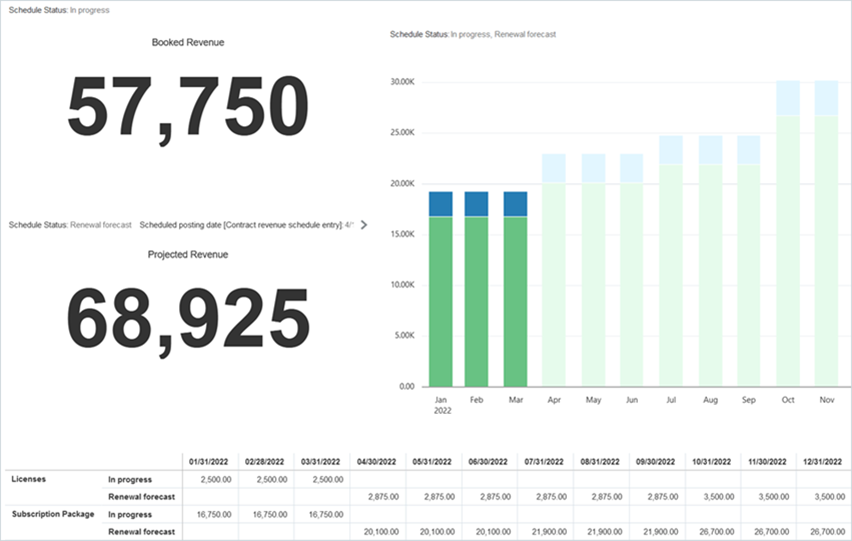
Construction Updates
Sage Intacct 2022 R1 improves change management and conversion workflow tracking in purchasing documents.
Change management enhancements include the ability to create PDFs of your projects change orders, and then print or email them to your internal or external contacts. In addition, Sage Intacct has improved multi-currency support for change orders in purchasing and order management for Intacct customers with international requirements.
For improved conversion workflow tracking, Sage Intacct 2022 adds primary document tracking for purchasing transactions. Simply configure purchasing transaction definitions to indicate which documents are primary and then Intacct will maintain a link to any transactions that happen downstream from that primary document. Now, tracking your invoices, bills, and receivers back to their original source is easier than ever.
Enhanced Lists Screen
Building on the new list experience that was introduced in the 2021 R4 release to early adopters, Sage Intacct 2022 continues adding even more enhancements. For example, bulk delete support has been added as well as hierarchical views on the full list and combined list detail screens.
In addition, you can now sort columns, move or resize a column, or even freeze a column in place to display information the way you like it. Plus, you can easily add columns that aren't currently displayed and even drag and rearrange them to your desired location on the list.
Lastly, you can apply fast and simple filtering form any column or use more advanced filtering that works across columns. You can even save your filter into a custom view for repeated use.
Better Inventory Visibility
With Intacct 2022, you get even more visibility into what's goin on with an inventory item directly within the item record. Depending on the configuration of your company, up to three tabs now appear on the Inquiry tab including:
Sales Orders
The sales Orders tab displays details about the open sales orders for the item, including the original quantity ordered and the quantity on hold.
Purchase Orders
The Purchase Orders tab displays details about the open purchase orders for the item, including the original quantity ordered and the quantity on order.
In Transit
The In Transit tab displays details about the in-transit warehouse transfers that are in process, including the quantity that's currently being moved form the source warehouse to the destination warehouse.
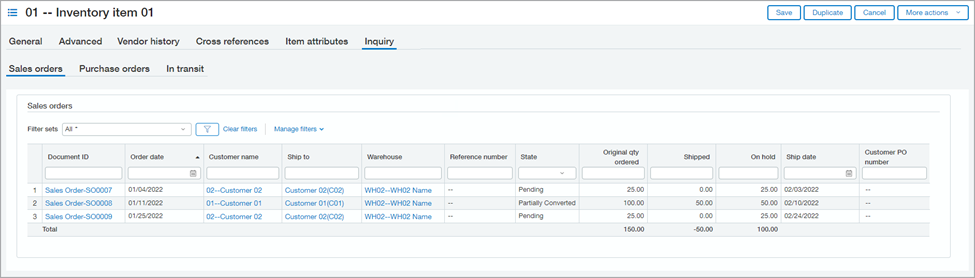
Questions?
These are just some of the highlights from the many new features included in this latest release. Want the complete release notes or have some questions? Don't hesitate to reach out, it's what we're here for!




