Need help training a new Employee?
Need the steps of a process you use infrequently?
Visual Process Flows can take the stress out of training new employees or tackling infrequently used processes. They provide an interactive, visual representation of the steps involved in a particular task or role. This can be incredibly helpful when learning something new or when trying to remember a process that you haven't used in a while.
By clicking on each item in the process flow, you can launch the Sage 100 task associated with that step. Additionally, you can even use Visual Process Flows to launch outside processes, such as a bank's website for uploading positive pay files.
In the example below, after A/P payment processing, you need to launch the bank's website to upload the positive pay files. Sage 100 has some Visual process flows already created to get you started. These flows can be customized to fit your specific needs, allowing you to add or remove steps as needed. This can help streamline processes and reduce the burden on managers, allowing them to focus on enabling their employees to succeed.
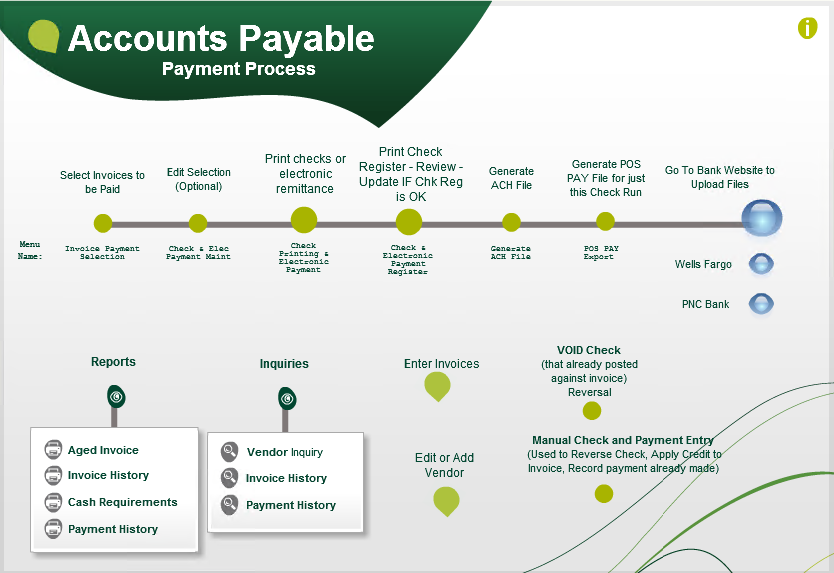
If you're not sure how to set up Visual Process Flows in Sage 100, don't hesitate to contact us. Our team can provide the assistance you need to get started.



