I can’t open anything in Sage Intelligence. When I launch Report Manager I get an “Unrecognized Database Format” error!
When a user tries to launch Sage Intelligence (SI), there is a critical system file named ‘alchemex.svd’ which the system must read in order to validate your SI licensing, report templates, Report Manager’s folder structure, and your Reporting Tees. Unfortunately, ‘alchemex.svd’ can become corrupt. When that happens, SI is “flying blind” and cannot launch, hence the “Unrecognized Database Format” error.
The full text of the error is:
Alchemex.NET.Security
Unrecognized database format ‘\\<path to your SI Repository>\alchemex.svd’.

“Why do computer files become corrupted?” you may ask. A valid question! Though you’ll likely not feel satisfied by the answer: “Stuff just happens.” Computer programs are written by humans who cannot possibly foresee every possible sequence of clicks on your keyboard and mouse, in combination with all of the other applications you may currently be running on any one of the millions of variants of computer hardware that sits on your desk (or in your hand).
No need to panic, *if* you have a good backup of ‘alchemex.svd’, that is. Since this file is stored in the MetaData Repository folder under which your SI templates are being stored, this file should already be included in your daily (or more frequent) backup plan. Stop reading this right now, call your IT Help Desk, and get confirmation that the MetaData Repository folder is getting backed up “regularly”.
How often is “regularly”? That depends – how much time are you willing to lose if the file needs to be restored from backup? If you are just starting out with SI and building a large number of new reports or reporting trees, you may want that file backed up several times throughout your work day. If you have been using SI for a while and don’t create new reports or trees very often, once per day may suffice. Personally I would rather have MORE BACKUPS THAN I NEED. This file should be relatively small – perhaps a few Megabytes (MB). In today’s world where new disk drive capacities are stated in Terabytes (TB), a few MB is insignificant since 1 TB = 1,000,000 MB.
You can confirm your folder location within SI by noting the MetaData Repository Location displayed when you launch either Report Manager or Report Manager (Consolidations).
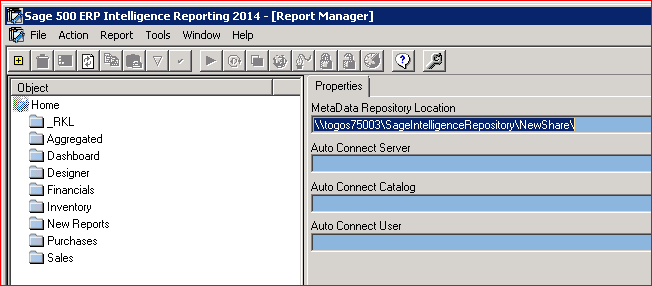
Have Questions or Need Help?
 If you want more details about backing up your files, network design and administration, systems integration, virtualization, etc., feel free to reach out to RKL’s Infrastructure team. Our expertise includes:
If you want more details about backing up your files, network design and administration, systems integration, virtualization, etc., feel free to reach out to RKL’s Infrastructure team. Our expertise includes:




