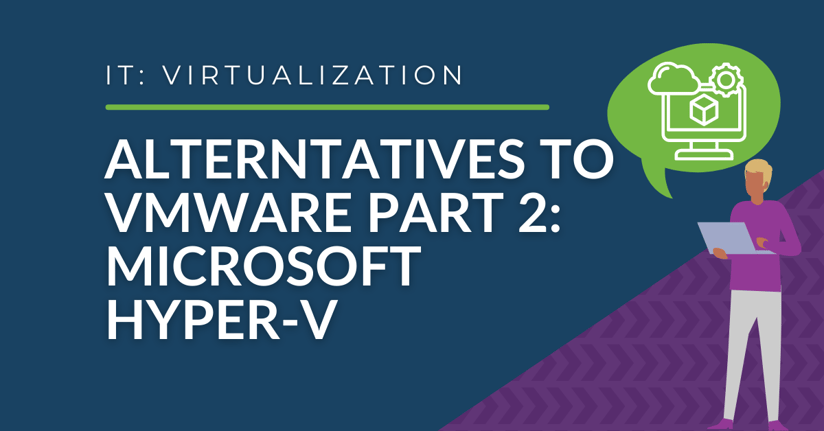In our six-part blog series about alternatives to VMware vSphere's virtualization platform, part one explains the benefits of using Citrix Hypervisor, part three explains the benefits of using Red Hat OpenShift Virtualization, part four explains the benefits of using Oracle VM VirtualBox, part five explains the benefits of Proxmox Virtual Environment, part six explains the benefits of XCP-ng, and in this second part, we'll explain the benefits of Microsoft Hyper-V.
Microsoft Hyper-V is a virtualization platform that offers a strong alternative to VMware. This platform allows multiple operating systems to run on a single physical host computer. It is a native hypervisor that can create and manage virtual machines, allowing users to consolidate multiple servers onto a single physical host.
Hyper-V is available as a feature of Microsoft Windows Server and a standalone product called Hyper-V Server. Hyper-V can be managed through a graphical user interface or through PowerShell. It also has an extensive set of APIs that can be used to automate tasks and integrate with other tools and systems.
5 Benefits of Using Microsoft Hyper-V
Hyper-V offers a range of features that make it a strong VMware alternative, including:
- Live Migration: Hyper-V offers Live Migration, which allows users to move running virtual machines (VMs) between Hyper-V hosts with no downtime.
- Support for Linux Workloads: Hyper-V supports a wide range of Linux distributions, making it a versatile platform for virtualizing Linux workloads.
- Nested Virtualization: Hyper-V supports nested virtualization, which allows users to run virtual machines inside other virtual machines.
- High Availability: Hyper-V offers high availability features that ensure VMs are always available to users, even during hardware failure.
- Cost-effective: Hyper-V is included with Windows Server, making it a cost-effective option for organizations already using Windows Server.
Disadvantages of Microsoft Hyper-V
While Hyper-V offers many benefits as a VMware alternative, there are some disadvantages to consider:
- Compatibility: Hyper-V is only compatible with Windows Server, which may not be suitable for organizations that use other operating systems.
- Limited third-party support: Hyper-V has fewer third-party tools and extensions available than VMware, which may limit its functionality in some scenarios.
- Steep learning curve: Hyper-V can be complex to set up and manage, particularly for users unfamiliar with Microsoft products.
Remember that its compatibility limitations, limited third-party support, and steep learning curve may require careful consideration before making the switch.
Explore how our managed service offerings can help streamline your virtualization journey. Our team of experts can assist with setup, configuration, and ongoing support to ensure an easy and seamless transition. Learn more about how our managed services can maximize your company's security.