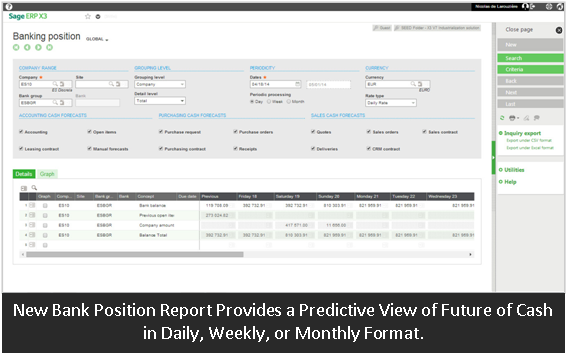While Sage ERP X3 Version 7 introduces a range of “sexy” new features for web and mobile devices along with a totally redesigned look and feel, there are also new core financial features that are less glamorous but every bit as important. Let’s take a look at enhancements to these core functions that do some heavy lifting, but don’t often get the spotlight.
Multi-Company Processes
For customers that run several companies with Sage ERP X3, this new feature improves productivity by allowing you to run processes for multiple companies at one time - provided all of those companies follow the same legislation. Some of these “Mass Processes” are now available in functions like Journal Entry Batches, Reversals, Invoices, Recurring Entries, Accruals, Cash Management Posting, and many more.
Recurring AR/AP Invoices
Already available in the General Ledger in previous versions as recurring journal entries, this speed and convenience is now available in Accounts Receivable and Accounts Payable for Customer and Supplier invoices that occur regularly. The new Recurring AR/AP Invoices also includes full life cycle management (creation, current life, renewal, or termination) with alerts, workflow, and traceability.
Intercompany Processing Enhancements
Improvements to Intercompany AR/AP Invoices provide more flexibility in managing source and target companies. In addition, more options are available for automating due to/due from and reversing entries which limits the risk of mistakes and time-consuming manual adjustments.
Similar intercompany flexibility and automation is now also available for GL Journal Entries including the ability to enter multi-company journal entry batches. In earlier versions, most of these activities are managed manually.
Cash Forecast and Bank Position
Among the key financial reports that a business can run, the Cash Forecast provides a window into future incoming and outgoing cash flows.
In previous versions, the Cash Forecast pulled only open items in pre-payments, invoices, and journal entries. The new and improved report now includes upstream sales and purchase documents like quotes and orders. Controls allow you to define how due dates are calculated and estimated. Once the cash forecast is generated, you can now simulate future bank position in daily, weekly, or monthly views.