At the end of last year, Intacct released a new version of the custom report writing module which provides users with a more streamlined, interactive experience. Two of the biggest frustrations that users had when using the standard custom report writer were the long and confusing list of report metrics and the lack of a preview function while writing the report.
The new interactive report writer features a cleaner, user-friendly interface with drag-and-drop capability and expanded functionality. The process for creating reports is streamlined and simple:
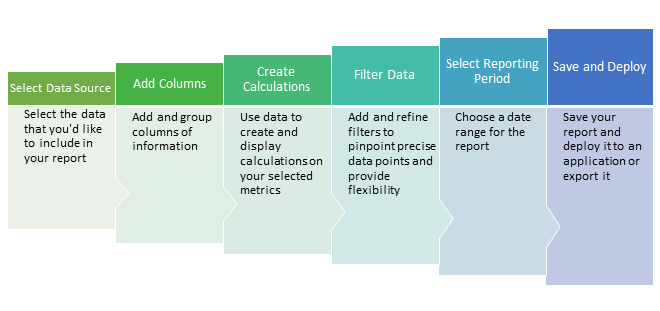
Users also have the option to group and order data into like items for subtotals and to define runtime prompts. While creating the report data is previewed in real-time, simply drag and drop columns from the reporting area to the canvas and order them as needed. This new interface makes it simple to edit the parameters to pinpoint the correct data and calculations without the hassle of running and re-creating the report for each change that needs to be made.
Get Started
You access the Interactive Custom Report Writer from the Reports Center, or from the Reports menu.
To create and edit interactive custom reports, go to Reports > > All > Operational Reports > Interactive custom reports to open the list of existing reports or click the + sign beside Interactive custom reports to create a new report.
Please note that The Interactive Custom Report Writer isn't supported for HIPAA-compliant companies using Advanced Audit Trail.



