Reporting Tools for Sage ERP X3 for Better Decision Making
In this article, we’ll take a quick look at the Sage Enterprise Intelligence (SEI) and Sage Intelligence reporting tools and the latest version features of both products.
Starting with the Basics: Sage Intelligence Financial Reporting
Sage Intelligence – Financial Reporting provides Sage X3 users with powerful reporting capabilities. An Excel-based business intelligence tool that provides pre-formatted reports that cover basic financial reporting from the General Ledger. These pre-configured reports can be edited and customized.
With Sage X3 Version 9, Sage made some new enhancements for Sage Intelligence which include:
- Financial report layouts for multiple years, multiple sites, multiple budgets and all 9 dimensions that X3 allows. Plus layouts include multiple chart of accounts and multiple ledgers.
- Integrated multi-currency support with access to the exchange rates maintained in Sage X3.
- A new icon for “Additional Reports” will give you access to download the Report Utility so you can access new report layouts that have been created on an on-going basis.
- The Distribution module has been enhanced so that you can now send reports that contain the embedded formulas as well so you can see how the values were calculated.
The bottom line is that Sage Intelligence is a step up from basic spreadsheet analysis and a must-have for simple Excel-based financial reporting. Sage Intelligence is compatible with Sage X3 version 7 and above.
Helpful Resources: Sage Intelligence Online Community for Sage ERP X3
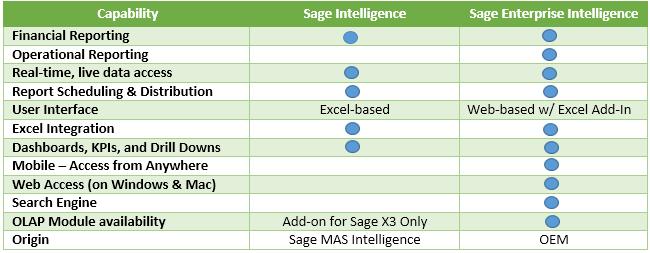
Take It to the Next Level: Sage Enterprise Intelligence
Sage Enterprise Intelligence (SEI) provides more extensive and advanced business intelligence reporting capabilities. SEI is designed for self-service analysis and reporting across mobile, web and Excel. Dashboards and Views can be accessed via the web or via mobile devices. There is also an Excel based reporting tool in SEI for your reporting needs. SEI offers business intelligence and data warehousing capabilities across all areas of operations including financial, distribution, manufacturing, sales, purchasing, budgeting, and more. In fact, Sage Enterprise Intelligence will combine real-time analytics from other data sources beyond just your Sage X3 database. And with its fast data processing engine, Sage Enterprise Intelligence is a perfect fit for Sage X3 customers with a large volume of data to analyze.
A wide range of dashboards and views are delivered out of the box and feature graphics, charts, and data visualization. See below for a sample of the dashboard menu and a production dashboard:
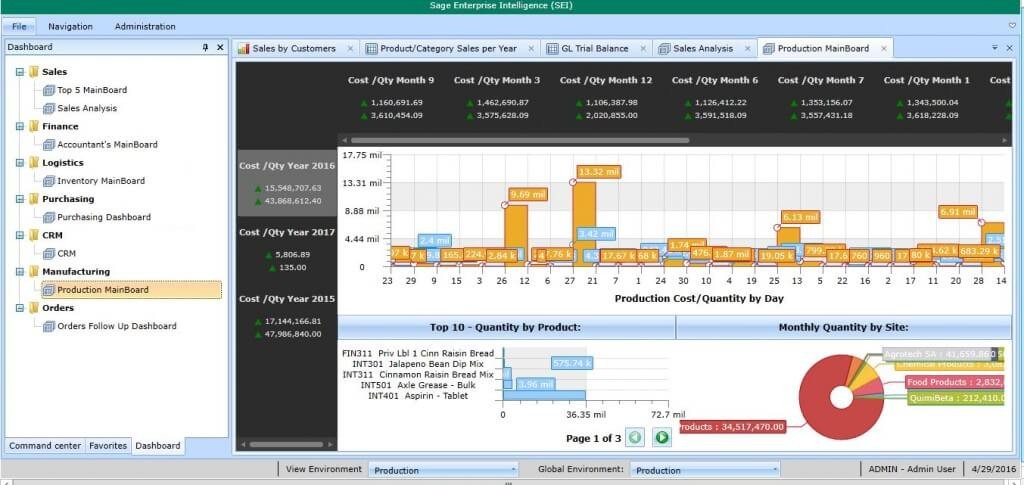
This is a sample of the SEI Sales view menu and the Product/Category Sales per Year view in the center:
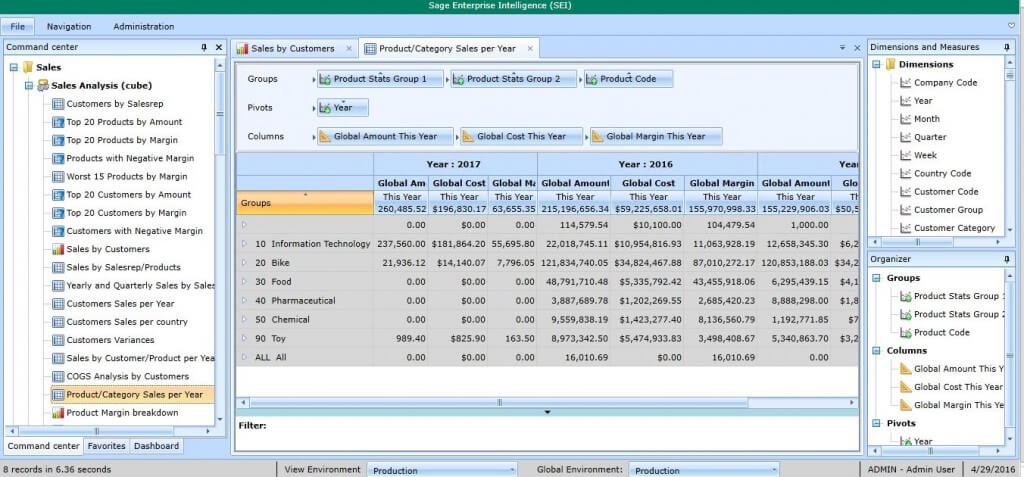
The new version of Sage Enterprise Intelligence provides new options and flexibility to make it easier to design new views of data. Some of the new design features include :
- An immediate preview of tables and column definitions using your actual data while in the “Process Preview”
- The ability to switch to a different background color preview in less steps
- You can now reuse previous settings when you set process parameters or execute stored procedures
- Stored procedures can be executed directly from the Excel add-in. Stored procedures no longer used can now be deleted.
Also, SEI is available in French, Spanish, German, Chinese and now Turkish language.
Need Help Understanding Your Options?
Contact us to discuss the business intelligence options in Sage X3 or if you’d like help determining the best combination of tools and features to meet your unique requirements.



