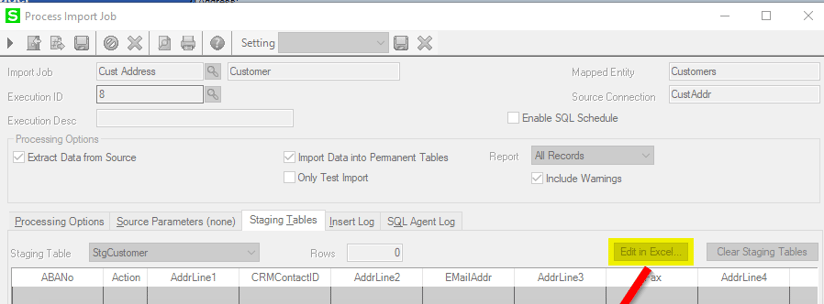Data Import Manager (DIM) for Sage 500 ERP is a module that gives you to access many API’s that will allow you to automate some of the time consuming jobs that you do daily. To name some of the most popular automations that DIM can handle (almost completely out of the box):
- Import Pending AP Vouchers
- Import Pending AR Invoices
- Import new or updating existing Customers and/or Vendors
- Import Sales Orders
You may currently handle these manually, or by ways of another import utility such as Data Porter, but you may want to consider DIM when the volume becomes extremely high or when you want to discontinue tying up your computer for a long period of time during the import process (such as with Data Porter). Another plus for DIM is that you can take advantage of fully automating the import process when you set it up as a scheduled job to import data. ‘But how,’ you ask? The Sage DIM interface allows the user to create a SQL Server Integration Services (SSIS) package without having to learn SQL. SSIS controls the job and the schedule from the back end, but without opening the doors for users to access directly.
Data Import Manager requires some configuration to your user accounts, and to the SQL server. Having a chat with your RKL eSolutions consultant can help you understand what will be involved. Sage gives you several pre-mapped templates that can be used right out of the box, or with little configuration you can have DIM up and running quickly saving you more time and money. DIM gives you flexibility of different source files such as flat files, MS Excel, SQL, MS Access, and XML so you’ll be able to accept file types from almost any 3rd party.
Start thinking about how much time you can free up with fully automated jobs, and make some of the manual or time consuming data entry a thing of the past.