Last year, Sage announced the planned retirement of SageCRM.com ‐ a hosted version of the Sage CRM product. With product retirement just around the corner, we’ll take a look at what it might mean for SageCRM.com customers.
Retirement Details
Product support and access to the SageCRM.com platform will end on August 31, 2019. Sage recommends that you backup and download a copy of your database and document library to a separate location. Instructions for downloading your database can be found here.
These options are only available until August 31st 2019. No data or backups will be available after this date.
Sage CRM On-Premises NOT Affected
The on‐premises version of Sage CRM that integrates with your Sage 100 or Sage 100cloud software is NOT affected. The only product that is being retired is SageCRM.com which Sage was hosting themselves on behalf of customers.
Can I Switch to On-Premises?
Since the code base of hosted and on‐premises Sage CRM are different, there isn’t a direct or automated migration path to move from one product to the other. However as your Sage partner and support provider, we can provide guidance and options to facilitate a smooth transition.
What is the Long Term Future of Sage CRM?
The on‐premises version of Sage CRM continues to be developed, enhanced, and supported around the world with a product roadmap and release schedule covering the next several years. In a newsletter published earlier this year, we introduced some of the top new features of Sage CRM 2019 which included enhancements to the calendar, Outlook email integration, enhanced security and much more.
Sage 100 is Better with Sage CRM
Because it integrates directly with Sage 100, Sage CRM on-premises delivers unique benefits and efficiency through added capabilities like:
- Sharing and synchronizing customer contacts
- Promoting a sage CRM company to a new Sage 100 customer or vendor
- Sage CRM inquiry screens that allow sales reps to see orders inventory and other data from Sage 100
- Converting Sage CRM quotes to Sage 100 orders
Not only do you eliminate duplicate data, you also have better reporting visibility across all aspects of your business from sales and marketing to accounting and operations.
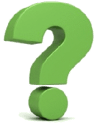 Contact us to plan ahead or discuss transition options which can include migrating your data from SageCRM.com to the Sage CRM On-Premises product.
Contact us to plan ahead or discuss transition options which can include migrating your data from SageCRM.com to the Sage CRM On-Premises product.





