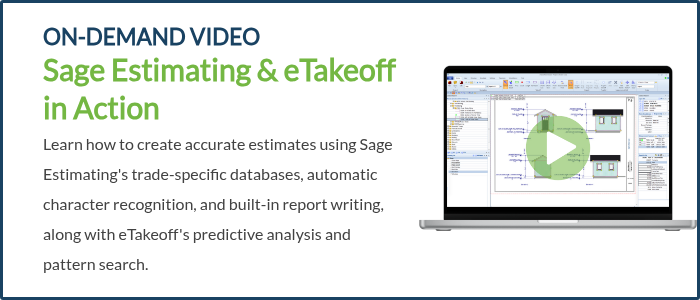Understanding Sage 100 Contractor Estimating Basic and Sage Estimating software is essential for making informed decisions. In this blog, we will explore the key differences between these two products, highlighting their benefits and ideal use cases. Drawing from my previous experience as a user of both software solutions, I believe each has its merits; however, considering the price point, Sage Estimating as a standalone product emerges as the preferred option.
What are the Differences?
The biggest difference between the two is that Sage 100 Contractor Estimating Basic is designed to work exclusively with the Sage 100 Contractor accounting and job costing solution, functioning as an add-on module within this software ecosystem. It offers some level of customizability for users to tailor certain aspects to fit their needs.
In contrast, Sage Estimating standalone is versatile and can integrate with Sage 100 Contractor, Sage 300 Construction and Real Estate (CRE), Sage Intacct Construction, Sage Intacct Real Estate, and various other ERP packages. Additionally, the standalone version provides powerful customization features and formula writing capabilities comparable to Microsoft Excel, along with trade-specific databases and additional integrations like digital takeoff (eTakeoff) and Bid Analysis (Sage Bid Matrix) applications.
What are the Benefits?
Sage 100 Contractor Estimating Basic
The main benefit of the Sage 100 Contractor Estimating Basic functionality that stands out to me is the ability to carry that original estimate/budget through the accounting/management process from beginning to end in a very seamless path. It can be utilized in POs and subcontracts down to the item detail without any additional processes. The items within the estimate/budget can also be linked to schedule tasks, which essentially builds a project schedule as the estimate is being built.
Sage Estimating
The benefits of Sage Estimating standalone are numerous, so this blog will touch on three of the major ones: its customization, user experience, and seamless integration within the Sage ecosystem.
Customization
The first benefit is the level of formula customization that can be utilized. A very detailed formula, using factor tables and logical statements such as the if/then formulas, that can be applied to each individual item.
User Experience
The second benefit would be the simple spreadsheet layout with minimal navigation to build an estimate. When compared to other estimating platforms such as HCSS Heavy Bid, Sage Estimating is very simple and intuitive, yet every bit as powerful and more. HCSS still utilizes Microsoft Excel in smart assemblies, whereas with Sage Estimating, they are built-in features, eliminating the common “broken formulas” in Excel. With the simple spreadsheet comes the ability to sort, filter, and view the data in virtually any possible order. It can be sorted by bid item for those using Unit Based estimates/billing, and can be broken down by bid package, assembly, buyout package, PO package, phase, etc.
Seamless Integration
The third benefit to touch on would be the integration functionality. With integrations to Sage 100 Contractor, Sage 300 CRE and Sage Intacct Construction, Sage Estimating can grow with your company. So even if you start out with Sage 100 Contractor and choose to migrate to one of the other options in the future, Sage Estimating and all of your data can continue on. The ability to integrate the cost budget for cost tracking, the proposal or SOV for billing, or COs during construction of the project, all enhance the functionality of the software. Also, the integration with eTakeoff to enhance accuracy and efficiency when performing an estimate is a must-have.
The Ideal Fit for Your Business
Not every product is an ideal fit for your company, so the best solution depends on the type of contracting work and the size of your business.
Trade-specific Specialty Contractors
If you're a contractor specializing in a trade, using Sage 100 Contractor rather than Sage Estimating is the better fit. For instance, a flooring or painting contractor using formulas containing lengths and square foot takeoffs could build a solid estimating platform here. These takeoffs are not as time-consuming, and trade-specific contractors could build an effective estimating database using the Sage 100 Contractor Estimating Basic module.
Mid-Sized Contractors
Sage Estimating offers extensive customization, making it suitable for almost all contractors' needs. It handles basic estimating tasks with precision while allowing for future growth and expansion. Sage Estimating is an ideal fit for various contractors, including painters, landscapers, concrete contractors, developers, home builders, and even general contractors working on high-rise projects in major cities.
Large Contractors
In the complex estimating needs, especially for large construction projects that have a lot of detailed information and many variables that can play a part in the estimating process, this is where Sage Estimating will really stand apart as the estimating software of choice. Estimates can be built to such a granular level that you will need no further level of detail. It can be built out in such a way that your buyout packages/POs/SOs are created at the time of the estimate with no extra steps.
How Much Does Each Product Cost?
Choosing the right product for your organization is crucial to enhancing efficiency and maximizing value. Both Sage Estimating Basic for Sage 100 Contractor and Sage Estimating are robust solutions that offer tremendous benefits, but they cater to different needs and budgets.
Sage 100 Contractor Estimating Basic
The Estimating Basic module for Sage 100 Contractor is an excellent choice for organizations looking for a cost-effective solution. At approximately $1,000 per year, it provides essential estimating features suitable for many businesses, ensuring a solid foundation for your estimating needs.
Sage Estimating
On the other hand, Sage Estimating, priced at around $2,400 annually, offers a more comprehensive suite of features. This includes the BidMatrix, which is a powerful tool for bid analysis and leveling, as well as advanced estimating capabilities. Sage Estimating significantly elevates the role of preconstruction by providing trade-specific databases, sophisticated formula capabilities, and modeling tools. These features offer a broader range of tools for job estimation, making it an ideal choice for organizations that require more advanced functionalities.
When deciding between these two products, it's important to consider not just the price but also your organization's specific needs and the value each product can bring to your preconstruction processes. Sage Estimating, with its advanced features, is designed to enhance the precision and efficiency of your estimating tasks, ultimately contributing to more successful project outcomes.