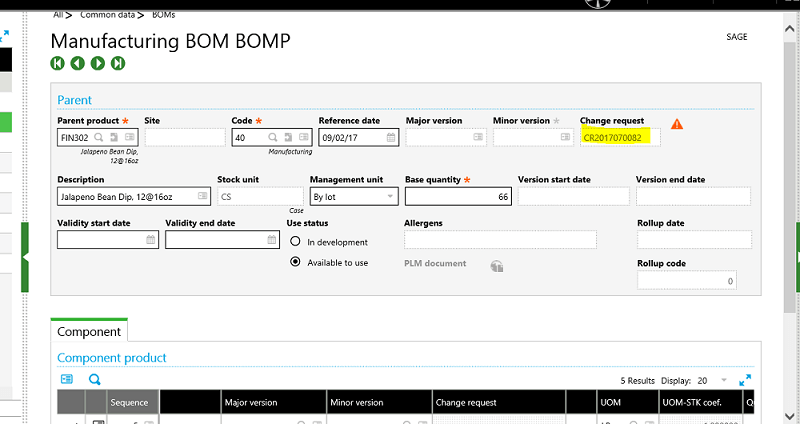V11 Understanding Change Requests Impact on BOMs and Routings
This will explain how a Change Request can be inquired from the BOM and Routing functions.
It will help to inform Engineering of pending changes.
Changes to a Product can have a significant impact on BOMs and Routings.
Let’s take a look at a Change Request:
Create a New Change Request for Product FIN302, which has a BOM and Routing – choose the Reason for Change, Severity, Change Impact, Change Manager and Planner.
Set the Status to ‘In Review’ to start the process.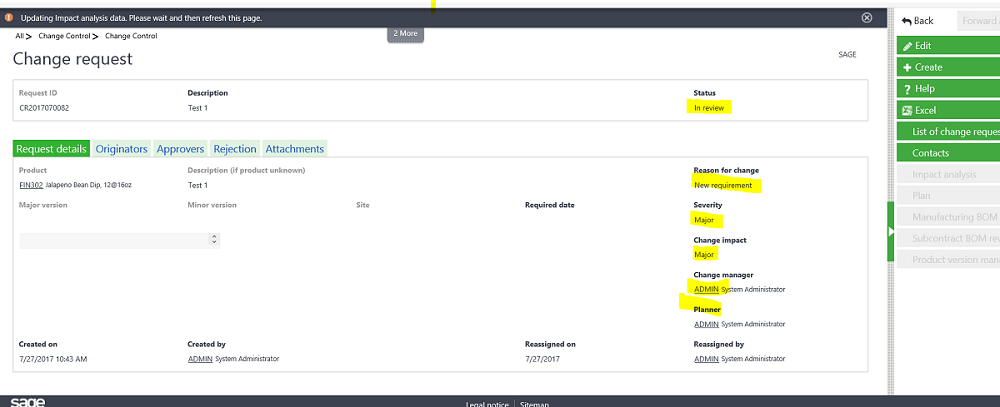
After the Change Request has been created, if you go to the BOM for the parent Product – Common Data > BOMs > Production BOMs - Product FIN302, you can see that the Change Request number shows up in the header.
Now let’s take a look at the Routing: Manufacturing > Technical Data > Routings – Product FIN302 Routing 40, you will see the Change Request number in the Header.
So you have learned how to see a Change Request on the BOM and Routing for a product.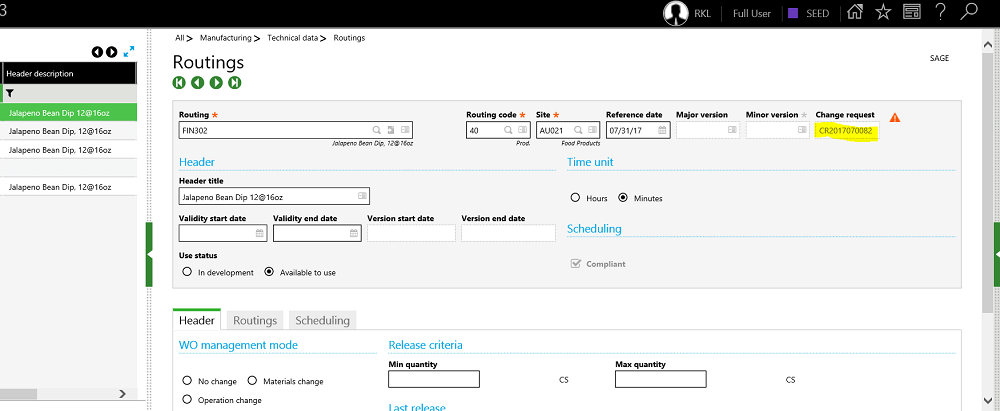
Now Engineering will be informed of impending changes.
To Learn more about the typical Change Control Management Process in Sage Enterprise Management.