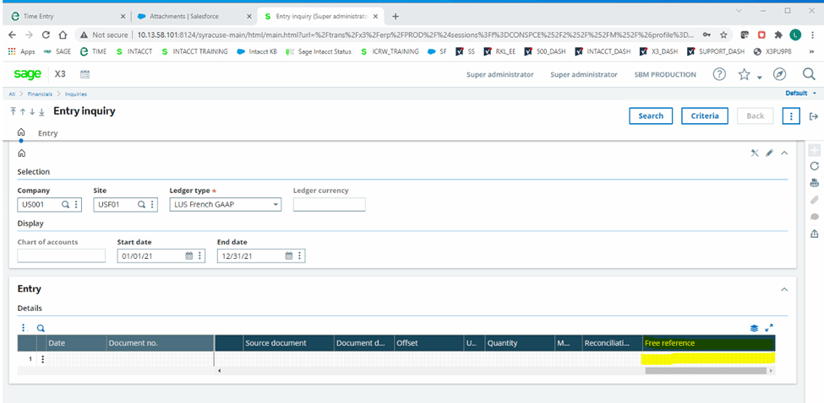The Entries Inquiry is an indispensable tool for any business that wants to stay on top of its financial transactions. With this feature, you can easily track all General Ledger entries that have been posted in Sage X3, giving you a clear picture of your financial health. But that's not all - the free reference field takes this feature to the next level, providing you with additional information on each GL journal entry. By adding this field to the Entries Inquiry, you'll be able to access even more insights and data, making reporting and auditing a breeze.
Creating the Free Reference field:
- Go to Development > Script Dictionary > Screens
- Search for the CONSPCE2 screen from the left list.
- Add a "FREREF" field to the lines in the grid. Select the GACCENTRYD table when prompted.
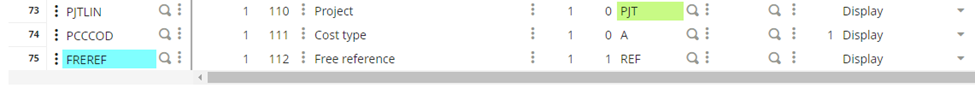
- Add an Activity Code to protect your changes.
- Save and Validate the screen.
Adding the Free Reference field to the screen:
- Go to Expand Setup > General Parameters > Inquiry Screens
- Select the PCE Inquiry Code.
- Enter the next Order number (ex. 200) for the Free Reference field.
- Save your changes when finished.
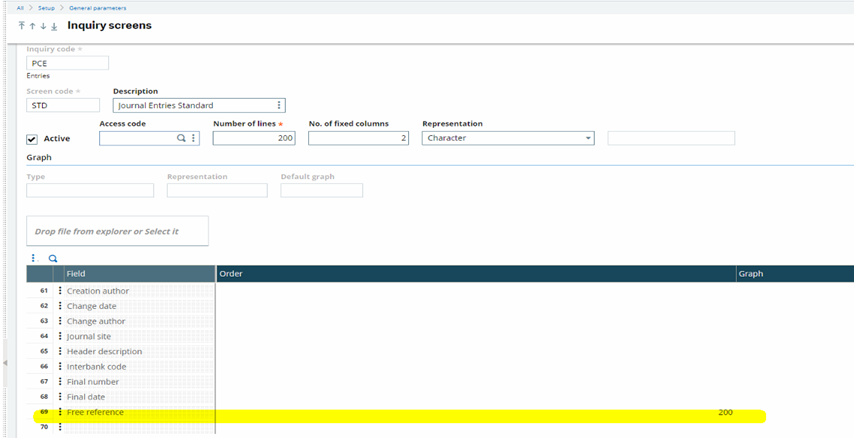
Now, when using the Entries Inquiry you are able to view the Free Reference Field.
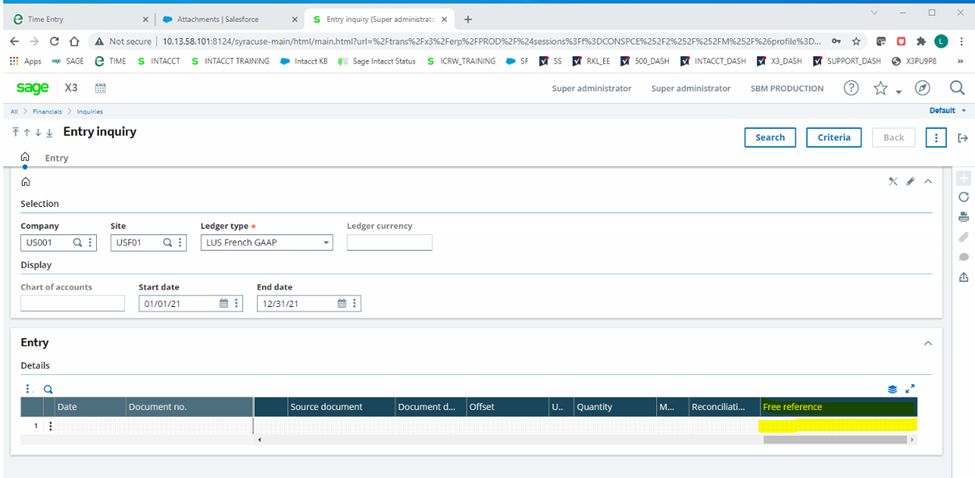
Questions?
Don't hesitate to reach out and ask us any questions you may have, it's what we're here for!