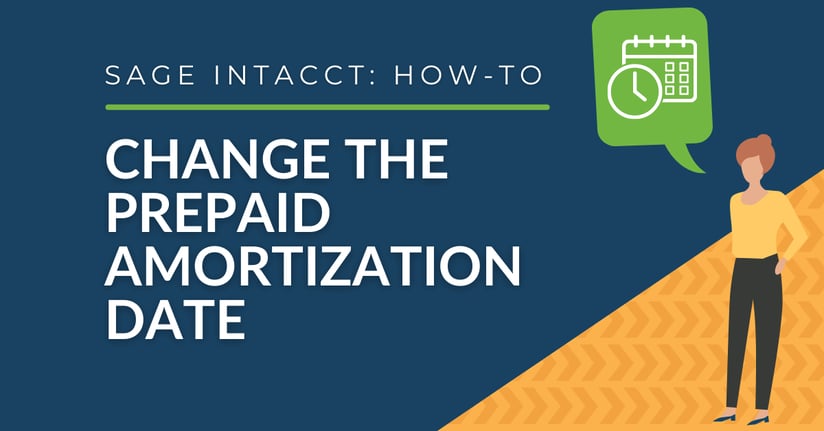When it comes to managing your financial records in Sage Intacct, it's important to have a system in place that works for you. One common issue that many companies face is the default setting of journal entries to the first day of the month. This can cause confusion and make it difficult to keep track of expenses and revenue throughout the month.
But is it possible to default the journal entries to the last day of the month instead? The answer is yes, and there are a few ways to achieve this. You could create schedules with the start date at the end of the month, override the actual posting date, or edit the dates of the schedule entries.How to Default Journal Entries to the Last Day of the Month
There are three different ways this can be achieved, which are listed below:
#1. start Prepaid Expense Schedules at the End of the Month
To ensure that your schedule entries generate with a posting date falling on the last day of each month in its amortization schedule, create your prepaid expense schedules with an amortization start date set for the end of the month.
#2. Override the Actual Posting Date
When selecting and mass posting all the schedule entries for a specific period, on the confirmation screen you can input a specific date into the GL Posting Date field - such as the last day of the period you are posting in. This overrides the selected entries' actual posting date and posts the entries to the GL using the date selected in that field on the confirmation screen.
#3. Edit the Dates of the Scheduled Entries
If a prepaid expense schedule has to be created with an amortization start date on the first of the month - or has already been created with an amortization start date on the first of the month, then all entries for that schedule will generate with a posting date falling on the first of each month of its amortization schedule. However, you can edit the dates of the schedule entries to show as the final day of the month before posting them, and this will ensure they post to the GL on the last day of the month.