In general, there are several ways to configure inventory and manufacturing transactions within Sage X3. Depending upon the specified process tracking requirements, there are typically three methods recommended for process manufacturing companies:
- Option A – Basic inventory transaction with reference to the finished good or sub-level product.
- Option B – Work orderless for creating an automatic "back-flush" of both materials and labor related costs when completing the end or sub-level product. This process is ideal in continuous flow environments where WIP is not required.
- Option C – Complete Work Order with Material, Labor and finished good tracking records that produce variances against a WIP (work-in-process) ledger account.
The following will explore these three options in greater detail. It is always recommended to manage any process with the use of Sage X3 "Process Flow" diagrams. The one shown below represents several Manufacturing functions including Quality Control. Process Diagrams are designed to help visualize and control the manufacturing environment, and, the creation of tracking records in Sage X3.
Process Flow Diagram:
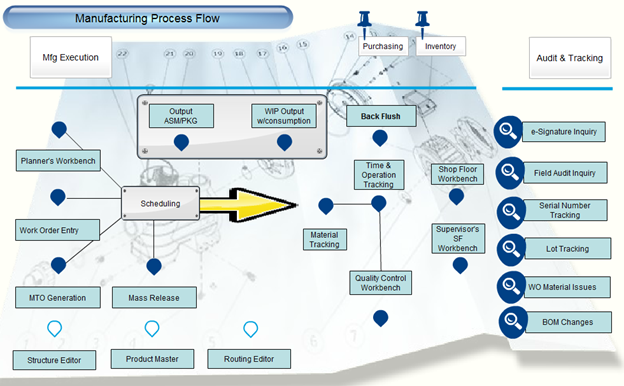
Product structure:
The product used for reference is K3050, a roll that is coated and slit in a process manufacturing environment. The end result shown is a large roll slit (cut) into multiple end products that are then sold. The following details will make reference to related end products K3050A, K3050B and K1906 during this analysis. These are all attribute and quality control measured products.
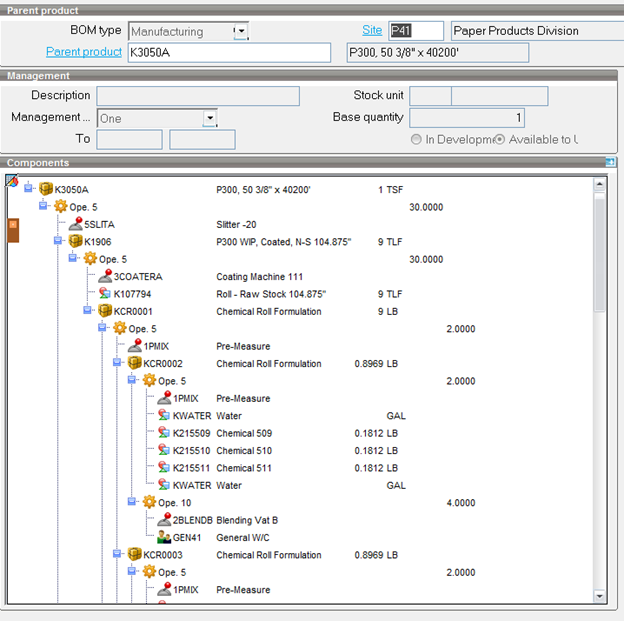
Detail transactions:
Option A – Straight inventory transaction:
With this option, an inventory transaction is tailored to permit recording the product, lot number, location and quality status.
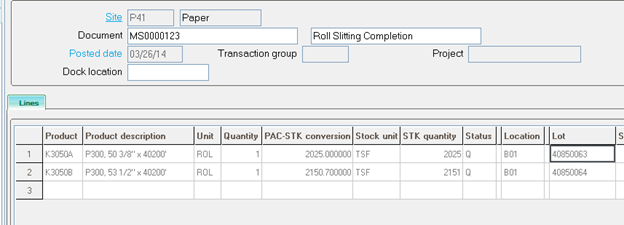
The transaction can reference multiple items. Quality control transactions will complete final certification of the Lot.
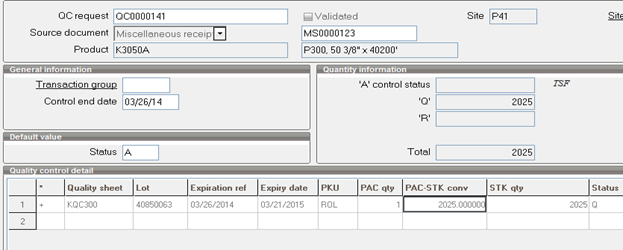
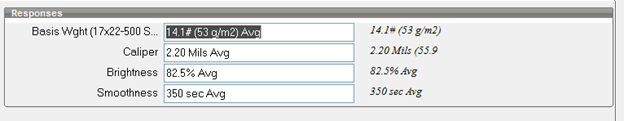
Option B – Work Orderless:
This process transaction is designed to work in conjunction with the product structures, however, work orders are not required. This is a one-step method for visual selection of raw materials and finished rolls. A tracking record is created automatically with minimal user intervention.
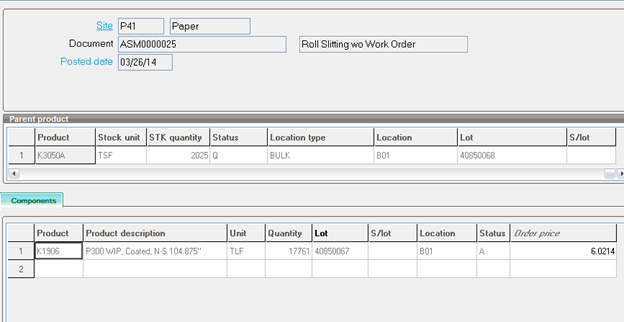
Quality Control activities will follow as noted in the "Option A" section above.
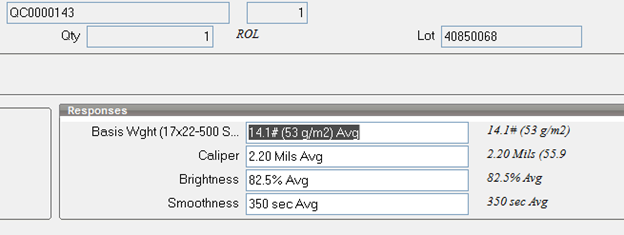
Option C – Complete Work Order with tracking records for materials, labor and completion:
This is the most complete, flexible and complete method for tracking process manufacturing. In this example multiple work orders are created and materials and operational equipment are edited where appropriate.
Work Order –
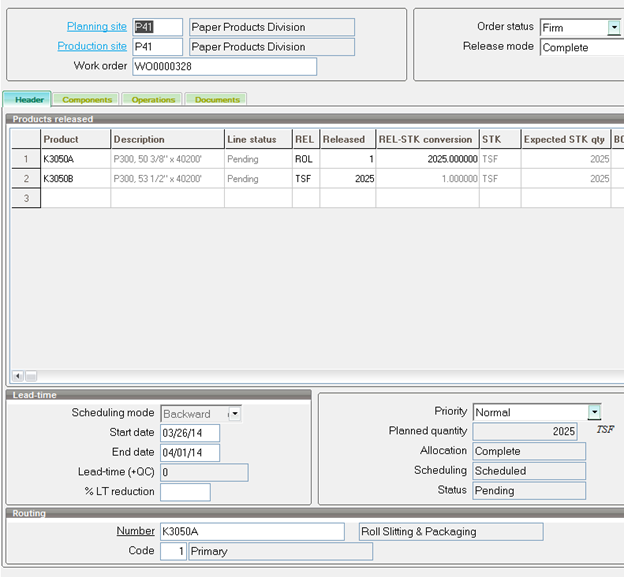
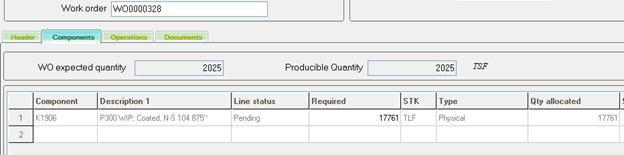
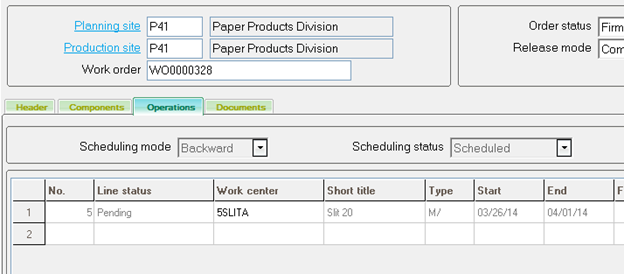
Various documents can be printed out and distributed to the shop floor:
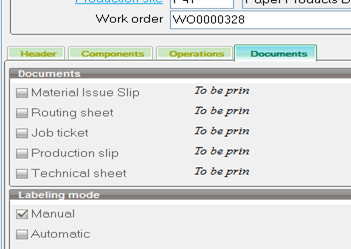
The "Technical Sheet" noted above would contain quality test that must be recorded against the slit roll as required.
Tracking records are then created where two distinct rolls are created against the above work order as follows:
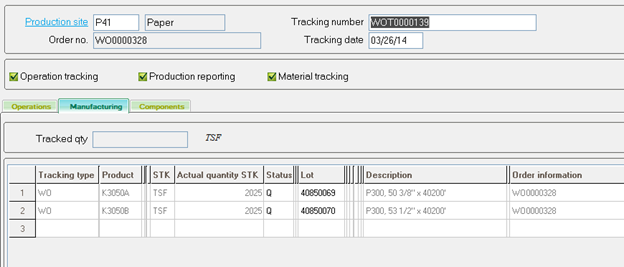
Subsequent Quality Control records are created as shown in "option A" above, however, there are two request referencing QC test records (note the lot numbers).
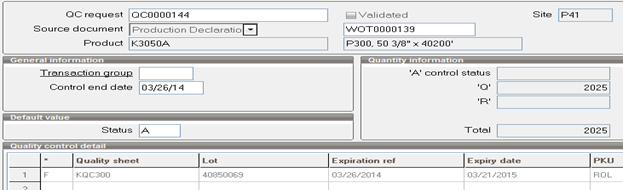
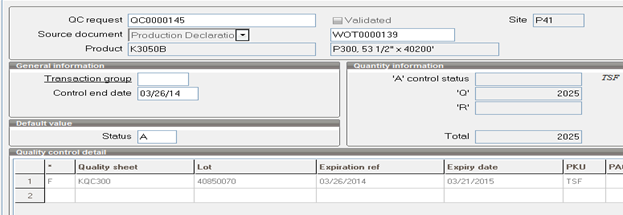
Sage X3 is a highly configurable software solution designed to support process company manufacturing transactions and administrative challenges. The solutions are tailored to meet your specific requirements to provide a controlled manufacturing, quality and inventory environment.
See Also:
Sage X3 for Process Manufacturing
Sage X3 for Discrete Manufacturing



