Our customers often ask does Sage X3 comply with Sarbanes-Oxley (SOX)? Yes!
In this blog I will outline the different sections of SOX and how Sage X3 can help companies to protect consumers and investors from fraudulent activity while introducing minimum accounting standards, reporting requirements and internal controls for publicly traded corporations of all sizes.
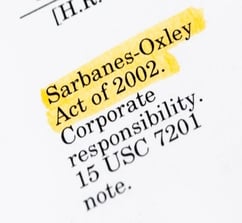
Editor’s Note: SOX compliancy certificates do not apply to ERP solutions like Sage X3. However, Sage X3 delivers out-of-box capabilities that enable companies to become SOX-compliant. Independently, your auditor will define the specific guidelines and provide oversight to meet regulatory compliance.
Sarbanes-Oxley is organized in eleven titles, but we’ll examine three common SOX-compliancy directives and how Sage X3 delivers user-configurable tools to document, implement and support SOX. Today’s ERP products are delivered with Financial Reports and report writing tools so we’ll skip those obvious directives in this blog.
Section 404 – Management Assessment of Internal Controls
This section, broad in nature, covers a wide range of topics including user security, segregation of duties, approvals, authorizations, verifications, and implementation documentation of system setups, configurations, and testing policies.
How does Sage X3 satisfy Section 404?
- Landing Pages are role-based homepages within Sage X3 that provide detailed KPIs, graphical dashboards and Visual Process Flows for easy-to-use navigation based on a given user’s role i.e. an Executive, Accounting Manager, Buyer, or Salesperson.
- Visual Process Flows represent a customer’s operational transactional workflow from simple Masterfile maintenance to transactional entries plus reporting and inquiries. Visual Process Flows are configurable to mimic workflows specific to your organization.
- Security Policies in Sage X3 begin with the user license type purchased also referred to as a ‘badge’. User access rights are determined by a combination of Groups, Roles, and Badges. Additionally, every screen in Sage X3 is controlled by a ‘function code’ which enables your IT Department to get as granular as necessary on specific entry points.
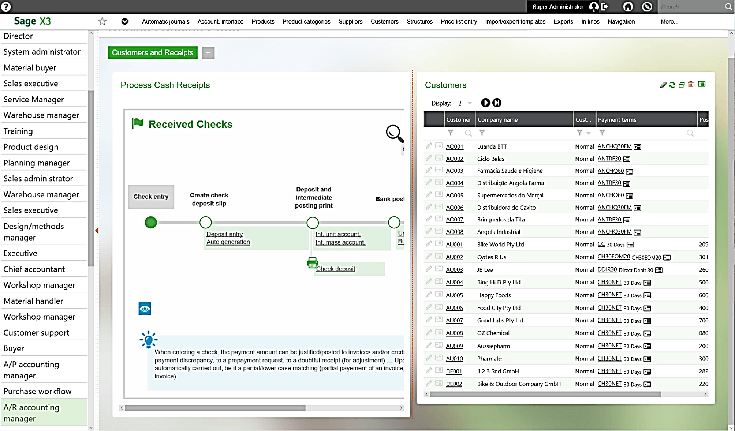 The above screenshot of Sage X3 illustrates a Landing Page, Visual Process Flow, and sample data accessible to the user.
The above screenshot of Sage X3 illustrates a Landing Page, Visual Process Flow, and sample data accessible to the user.
Section 409 – Real Time Issuer Disclosures
This section requires immediate disclosure of information that materially changes a corporations’ financial or operational conditions.
- Alerts & Notifications permit organizations to identify and manage exception-based transactions that occur in real-time. When exceptions happen, automate notifications are routed through the organization for immediate response and validation.
- Sage Intelligence and Sage Enterprise Intelligence provide instantaneous business intelligence views and reporting analytics that management needs to respond to critical daily operations like potential scheduling conflicts, stock-outs or cash flow predictions.
- Dashboards, graphs and in-context queries on Landing Pages and throughout Sage X3 provide immediate insight to critical business processes that require immediate attention across the organization.
- Lot Traceability & Product Recalls require immediate disclosure and actionable response across multiple government agencies. Sage X3 allows forward-backward lot traceability from the source of origin to the consumer allowing you to react quickly to any recall occurrence.
Section 802 – Criminal Penalties for Altering Documents
This section protects data integrity by penalizing individuals that alter, destroy, falsify, or conceal documents or objects of relevance. Possible ramifications include fines, penalties and imprisonment for individuals that willfully engage in criminal activities.
- Document attachment capabilities are available throughout Sage X3. This allows you to attach source documentation to Masterfile records, transactions and workflow approval requests in support of the originating transaction.
- Electronic signatures in Sage X3 safeguard data and business processes through a framework that includes tables, programs, actions and data objects that store and collect e-signatures permanently linked to a record. Digital signatures cannot be modified or copied once posted.
- Data integrity is maintained through the Sage X3 SAFE architecture and its Microsoft SQL relational database. Limitations to direct database access along with data import and extract utilities allow access to data while protecting the integrity of transactional and historical data that has been collected.
SOX Compliance Simplified
While the merits of Sarbanes-Oxley and its impact on the US economy and growth is debatable, it’s increasingly clear that business management solutions like Sage X3 play a vital role in achieving SOX-compliancy. Sage X3 provides operational controls from data integrity and user security to transactional entries and financial reporting to run your business effectively.
[feature_box_creator style="1" width="" top_margin="" bottom_margin="" top_padding="15" right_padding="25" bottom_padding="35" left_padding="35" alignment="center" bg_color="" bg_color_end="" border_color="" border_weight="" border_radius="" border_style="" ]
 Sage X3 Product Tour
Sage X3 Product Tour
Take the Interactive Product Tour
Click below to instantly access the Product Tour and learn how you can personalize Sage X3 to work the way you do.
[/feature_box_creator]



