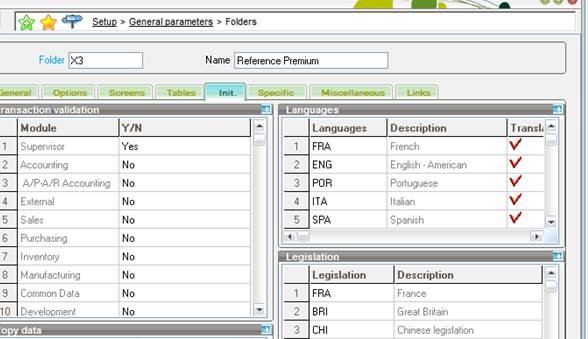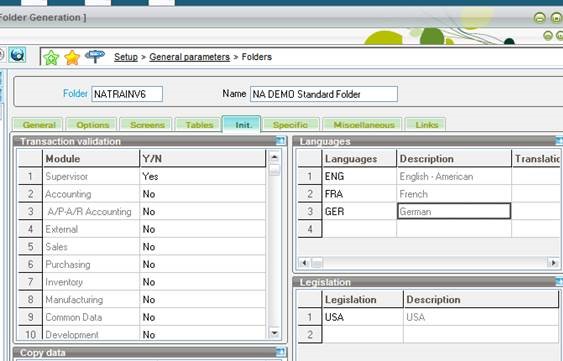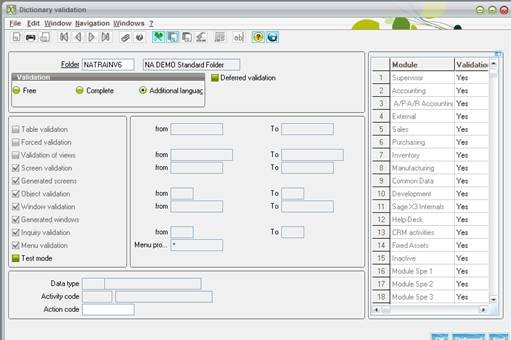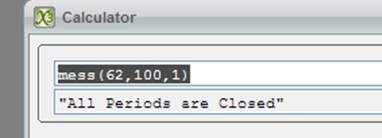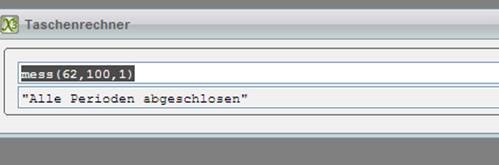Need mutli-language functionality? Is your IT team struggling to manage communications and alert messages in different languages?
Sage ERP X3 makes it easy! If you are trying to manage a global installation and supporting multiple languages, here are step-by-step instructions to personalize the settings for your complex organization.
Step 1:
To personalize the language settings in Sage ERP X3, you need to navigate to the X3 folder under Setup, General parameters, Folders, Init. Tab. Here, you can easily see how many languages are listed and activate any additional languages you need for your organization.
Step 2:
If you have a multi-language license for Sage ERP X3, you have the ability to activate additional languages on the child folder. This means that your organization can easily communicate with customers and employees in their native language, without any additional stress or confusion.
Step 3:
After activating the additional language option, it is important to run the dictionary validation to ensure that all the translations are accurate and consistent. This step will help avoid any miscommunications or misunderstandings that may arise due to language barriers.
Step 4:
To ensure that the multilingual functionality is working seamlessly in Sage ERP X3, login with the activated language, in this case GER, and test a standard message. This will give you a clear understanding of how your customers and employees will receive and understand communications in their native language.
ENG
GER
Sage ERP X3 is a global ERP with true localization and multilingual support. To learn more about Sage X3 and it's ability to support international companies contact RKL eSolutions sales @ sales@rklesolutions.com or call 717-735-9109.